
3 Reasons Why You Should Buy a Refurbished MacBook Air
Is it worth buying a refurbished MacBook Air?

Updated Dec 13, 2023
Apple’s M2 chip is the powerful and efficient core featured in MacBook M2 models like the 13-inch Macbook Air (2022) and 13-inch MacBook Pro (2023). In 2020 Apple switched from Intel cores to its own “system on a chip” (SoC) units, beginning with the Apple M1. The next generation of SoC was the M2, which made the performance of MacBook CPUs, GPUs, and Neural Engines truly distinguished from competitors.
But there’s a catch. With the increased power and efficiency in the Apple M2 comes a higher price tag, leaving you wondering whether to opt for a MacBook Air M2 or the more affordable M1 version. So, is the chip upgrade really worth breaking the bank on a new or refurbished MacBook? Let's discuss.
The M2 chip was unveiled in mid-2022, so it is primarily used in MacBook models from 2022 and 2023. Newer MacBooks do not contain the M2, but instead have an even more advanced version like the M2 Pro, M2 Max, or something from the next-generation line of M3 chips now on the market.
So although the M2 is no longer the latest and greatest chip available, its credentials are worth comparing to the M1 if you are shopping for cost savings on used or refurbished MacBooks from previous years. You will find the M2 chip in the following MacBook Air and MacBook Pro models:
MacBook Air 13-inch 2022
MacBook Air 15-inch 2023
MacBook Pro 13-inch 2022
Besides MacBooks, other Apple devices that use the M2 chip include the iPad Pro (2022) and Mac Mini (2023).
The M2 chip from 2022 represents a significant technology upgrade over its 2020 predecessor, the Apple M1. But what exactly was improved with the M2? Let’s start with this side-by-side comparison of the tech specifications for each chip, then we’ll explore exactly what the numbers mean in terms of real performance.
Spec | Apple M1 chip | Apple M2 chip |
CPU cores | 7-8 | 8 |
GPU | 8 | 8-10 |
Media Engine | H.264 and HEVC only | H.264 and HEVC videos and ProRes and ProRes Raw video |
Transistors | 16 billion | 20 billion |
Memory Bandwidth | 68.25GB | 100GB |
Cores | Icestorm and Firestorm | Avalanche and Blizzard |
Price (Starting Price*) | $999 (MacBook Air 2020) | $1,199 (MacBook Air 2022) |
*Source: https://www.apple.com/shop/buy-mac/macbook-air/13-inch-m2 (Prices as of Dec 2023)
According to Apple, the M2 chip significantly leads the M1 in per-watt performance. Built using the next-generation 5-nanometer technology, the M2 has 20 billion transistors while the M1 contains 16 billion — giving a 25% advantage to the M2. All the M2’s power efficiencies and performance improvements are anchored in this upgraded fabrication process.
Apple’s description of the M2 chip’s performance can be verified by Geekbench 5 scores, which tested the M2’s multi-core performance at 20% faster than its predecessor, and single-core performance at 12% faster without using significantly more power than the M1. This supports the general claim of 18% greater multithreaded performance in the M2.
The M2’s faster per-watt performance is due to the four high-performance and high-efficiency cores. Although the cores are available on both chips, M2 uses the superior Avalanche and Blizzard cores from the A15 Bionic chip. Contrarily, Pro M1 employs the A14 Bionic chip’s Firestorm and Icestorm cores, which are not quite as powerful. The difference will ultimately be noticeable in tasks that require a lot of CPU power, such as video editing and gaming.
With its in-house lines of SoCs, Apple now prides itself on exceptional graphics performance. M2 features 25% better graphics than M1 at the same power level and 35% better at maximum power — thanks to its additional two GPU cores. Additionally, the M2 chip uses an advanced 8-core GPU by default. However, you can upgrade your 8-core GPU to a 10-core GPU for your most graphic-intensive assignments.
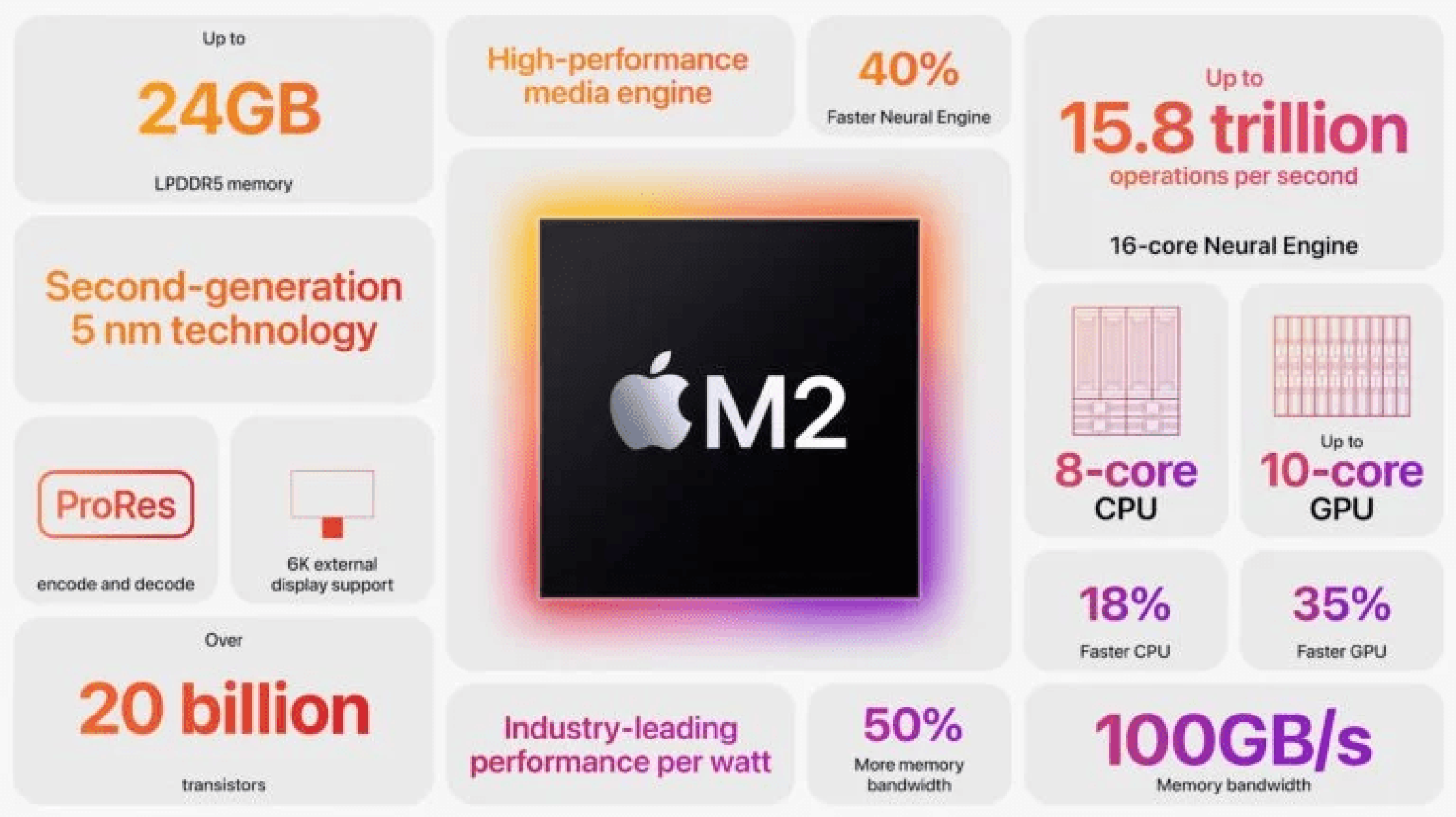
It's hard to ignore a 40% increase in any type of performance, and you can expect that level of upgrade with the improved 16-core Apple Neural Engine in M2 chips. The Neural Engine is a specialized co-processor made for accelerating machine learning algorithms. In the M2 this system can run at 15.8 trillion operations per second, far surpassing the M1's 11 trillion operations per second on its 8-core Neural Engine.
The main takeaway here is that the MacBook Pro M2 will deliver enhanced capabilities for any tasks that rely on machine learning. These include voice recognition, natural language processing, and automated image and video processing.
If you often edit videos using Apple’s video format, you have good reason to look into M2 or higher chips instead of M1. With the help of a higher bandwidth video decoder, the M2 chip can easily support H.264 and HEVC videos. You can also stream multiple videos in 4K and 8K resolutions powered by M2’s video engines that enable ProRes and ProRes RAW — features that are unavailable in M1.
With a 100GB unified memory bandwidth, M2 chips can be a preferred option over their predecessor’s max 68.25 GB. Again, besides the 8GB and 16GB unified memory configurations in Pro M1 and M2 chips, the latter offers an additional 24GB configuration.
With the greatly improved speeds, one might expect a decreased battery life from a laptop computer. That assumption doesn’t hold true for the M2, however. The M2 chip has a double battery efficiency, with the M2-powered 13-inch MacBook Pro 2022 having the most extended battery life of 20 hours of video playback on a single charge. It is followed by the 13-inch Air with a battery lasting 17 hours.
Among the Apple Silicon technology improvements, a built-in Secure Enclave is included, doing away with secondary chips for security. The Secure Enclave enables a more secure and faster SSD performance using a storage controller with AES encryption hardware. It also controls the touch-sensitive ID for enhanced privacy controls.
Only three types of Apple MacBooks contain the standard M2 chip. These are the MacBook Air 13-inch, MacBook Air 15-inch, and MacBook Pro 13-inch (mid-2022). Prices for these computers when bought brand new start from $1099 and go up from there, depending on the model and other specifications like memory and storage.
All of these MacBooks also come in M1 versions, however, and their price tags are generally $100-$200 lower for a device with all specs equal besides the core chip. So, here is the critical question: Is the $200 difference between the M1 and M2 siblings worth it? It really depends on what you're using it for.
Apple M2 chips are definitely superior compared to the standard M1 chips in every way, but you may not need or even notice the difference unless you regularly perform high-end workflows on your MacBook. For the average Mac user taking care of everyday business, maybe while watching videos or listening to music, the multitasking ability of the M1 chip is still more than sufficient.
However, Mac users who want extra processing power for the demands of graphically demanding games, editing lots of videos, or creating digital art may benefit from the boosted performance of the M2. Another factor to consider is that the newer technology of M2 is likely to outlast the M1 chip by at least a year, so that may be worth spending an extra couple of hundred dollars anyway.
If you decide that the benefits of an M2 chip over the M1 are definitely worth it for you, but you still want to save money on a MacBook, you should consider other ways to save money on your purchase. One of the best ways to save is by purchasing a certified refurbished MacBook Air or MacBook Pro. Refurbished devices from Back Market are tested to ensure they are in top condition, all purchases come with a 12-month warranty.
If you also need accessories to go with your new computer, like Apple AirPods or a Magic mouse, you can save money by buying refurbished MacBook accessories as well. The bottom line is, don’t let the hefty price tag of brand-new MacBooks deter you from getting the computer you want. Always remember to shop carefully online and consider refurbished devices to find the best deals.

Miguel is always looking for new ways to provide unique perspective on popular tech and has taken his writing to the refurbished industry to promote sustainability. Outside of creating content, you might find him travelling the globe, coaching a fitness class, or cheering on his favorite sports teams (Go Dolphins!)
Did you find this article useful ?