If you’re unsure of how to clean a PlayStation 5 game console, we’re here for you. We’ve done a bit of research and tested a few theories, and we’ve laid it all out for you below. Trust this guide and learn about the benefits of refurbished products from Back Market as well as a little something about our trade-in program if you’ve got some spare electronics lying around.
✨ An easy step-by-step guide to clean your PlayStation 5
In this guide, you’ll learn to keep your PS5 cool and quiet with regular, careful cleaning. Power down, unplug, remove the side panels, and clear vents and dust catchers with a microfiber cloth, brush, and canned air — no liquids near openings. Leave internal fan or lens cleaning to professionals.
For upgrades or replacements, Back Market offers thoroughly tested, warrantied refurbished PS5 consoles that deliver reliable performance at lower cost and reduced environmental impact. Our trade-in program also provides a secure, eco-friendly way to sell your old console for cash. Clean smart, buy smart, and keep your PlayStation 5 running smoothly for years.
Why you can trust this guide
Back Market vets and centralises professional refurbishers who inspect, test, and clean consoles, performing factory resets, data scrubs, and checks for locks or theft. The Verified Refurbished program enforces professional testing, battery, and hardware checks, as well as cleaning handled by vetted partners. The PlayStation listings on Back Market include a one-year warranty and a thirty-day return window, giving tangible recourse for your peace of mind.
Hundreds of thousands of verified reviews show solid ratings, reflecting consistent maintenance and customer support. Experts from Back Market pair hands-on repair experience with platform oversight, buyer protections, and transparent policies, which is why you can trust us.
FAQs
Learn the safe, fast way to clean a PS5 without damaging the console. This guide covers powering down, unplugging, and letting the console cool, and then removing the side covers on both launch and Slim models. We’ll show you where the built-in dust catchers sit and how to vacuum them, and also how to clear vents and ports to stop heat and fan noise. You’ll get step-by-step instructions for wiping the exterior with a dry microfiber cloth, keeping the fan blades still if using a dust blower, and avoiding liquids and harsh chemicals.

How to clean your PlayStation 5 game console
Here’s a quick rundown of how to clean your PlayStation 5 console without damaging it. Let’s start with a list of materials needed:
Dry microfiber cloth
Soft-bristled brush, like a toothbrush
Canned compressed air or dust blower
Low-powered vacuum with brush attachment
Isopropyl alcohol (for stubborn exterior marks only)
ESD wrist strap (for advanced internal cleaning)
Small Phillips screwdriver (for advanced internal cleaning)
And now, for the process:
1. Power down and unplug
Shut the PS5 down via the control centre (Power > Turn off PS5). Wait 10 minutes for it to cool, then unplug the AC cable and all peripherals — never clean with the console live or hot.
2. Gather the right tools
Use a dry microfiber cloth, a soft-bristled brush (old toothbrush), canned compressed air or a dust blower, and a low-powered vacuum with a brush attachment. If you plan to open the case, add an ESD wrist strap and a small Phillips screwdriver.
3. Exterior wiping and port cleaning
Lay the console flat. Wipe the outer faceplates and trims with a dry microfiber cloth; for stubborn marks, slightly dampen the cloth with isopropyl alcohol on the cloth only — never pour liquids directly onto the console. Clear the ports with a soft brush and short bursts of canned air; hold the can upright and keep bursts under one second.
4. Remove the side panels, without tools
Place the PS5 on a flat surface, remove the stand if fitted, and then gently lift and slide the faceplates per model instructions; Slim and launch models differ slightly. Work slowly, feel for clips releasing — don’t use force.
5. Clear vents, dust catchers, and intake areas
Use a soft brush to loosen dust from vents and intake channels. Follow this up with short bursts of compressed air to push the dust out. Angle the air to blow along the airflow path and avoid pushing dust deeper inside. Use a low-powered vacuum at the grille openings to capture loosened debris.
6. Internal fan and heatsink (Advanced)
If noise or overheating persists, remove the fan assembly per the repair guide steps and clean the fan blades and heatsink fins with a brush and dust blower. Avoid touching the circuit boards with your fingers; follow ESD precautions. If you’re unsure, stop and seek professional repair.
7. Disk drive and optical lens (proceed carefully)
Do not probe the optical lens with cloths or liquids. Gently blow dust from the disk slot and use a soft brush on the outer mechanism. If disk read errors persist, consult a repair specialist — the lens is delicate.
8. Reassemble, test, and optimize placement
Refit the faceplates and the stand, reconnect the cables, and boot up the console. Monitor fan noise and temperature during a game session. Improve longevity by keeping the PS5 upright or flat with four- to seven-inch (10 to20 cm) clearances, avoiding carpeted enclosures and high dust zones. Reassembly and good placement help keep your PS5 cooler for longer.
✨Cut the power, use gentle tools to clear vents and ports, and leave the internal work to professionals. Consistent, conservative maintenance keeps it cool, quiet, and long-lasting.
Troubleshooting: When to get professional help
If cleaning fails to reduce noise, overheating, or errors, contact Sony support or an authorized repair service rather than attempting deeper repairs yourself.
✨ Professional servicing protects warranty and avoids accidental damage.
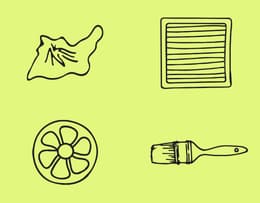
Learn how to clean your PlayStation 5 console with step-by-step instructions.
Why go refurbished?
A refurbished PlayStation 5 console gives you big savings and lower environmental impact, and matches new units in performance when handled by reputable refurbishers. Back Market vets and centralizes third-party professionals who test, clean, and grade consoles, enforcing standards through its Verified Refurbished program and offering a 12-month warranty plus 30-day returns for buyer protection. Listings show tested consoles with functional ports, checked hardware and cosmetic grading, and customer feedback that averages above four stars. Buying a refurbished PS5 from Back Market can cut costs, reduce e-waste, and give you reliable, warrantied play time.
What about a trade-in?
Back Market’s trade-in program gives you instant offers and free shipping for consoles like the PlayStation 5, sending cash straight to your bank once the refurbisher approves the device.
Devices are inspected, data-wiped, and either refurbished for resale or responsibly recycled; payment is usually processed within six business days after approval. It’s a secure, eco-friendly way to convert an old PS5 into cash and offers buyer protection and a warranty.
Price comparison
New PlayStation 5 | BM PlayStation 5 | Savings (%) |
|---|---|---|
$1,299 | $400 | 69.21% |
Final thoughts
Regular, gentle cleaning helps preserve your PS5’s performance and stops it from overheating. Always use gentle tools, avoid liquids, and leave deep internal work to the professionals. Back Market offers refurbished PS5 units that are tested and cleaned with warranties, while also reducing cost and e-waste. Our trade-in program also makes upgrading simple, secure, and reliable if you’re in the market for a new gaming console.
