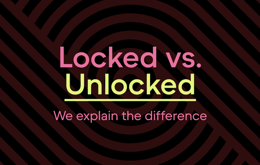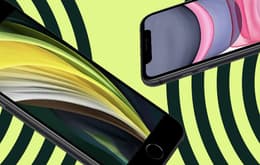In today's fast-paced, technology-driven world, you'll likely spend most of your college career working from a computer.
Reliance on technology has been especially true in recent years, as 30% of students attend their classes entirely online. Whether you're about to start your freshman year or are an upperclassman looking to update your current setup, you may feel overwhelmed trying to decide what tech is best for you.
This comprehensive guide aims to help you determine what technology will serve you best in college. We'll discuss essential hardware, software and applications, communication tools, and specific tech priorities for college majors.
Essential hardware for college students
Laptop or desktop computer
A personal computer is your ultimate academic companion. It allows you to complete coursework, perform research, and attend online classes. Nowadays, having a personal computer is a requirement for many majors.
When choosing a computer, assess your personal needs and preferences. There is no one-size-fits-all option for tech, so think critically about the ways you’ll use your computer.
If you love to work late in the library, you'll want a portable laptop with good battery life. Your laptop should be able to function for at least eight to nine hours without being plugged in; though this can vary depending on the programs you’ll run on the computer. If you’re planning to run high-functioning programs like video editors or graphic design platforms, you’ll want a laptop that boasts a battery life of at least 10 - 12 hours.
If you're an engineering student who needs to be able to run hefty CAD programs without interruption, look into a desktop PC with good specs. While a laptop can be convenient, stationary PCs are able to pack a bigger processor punch, and can handle the robust programs you’ll need to succeed. Thoroughly research your computer’s graphics capacity, screen resolution, disk space, and processor speed.
If you're on a tight budget, don't worry. Refurbished laptops or desktop computers offer excellent value for money without compromising performance. By choosing refurbished technology, you’re not only able to get higher-quality tech at a lower price, but you reduce e-waste and contribute to global sustainability.
Tablets and iPads
While computers are great for working from the library or campus coffee shop, you may want something a little more portable for taking notes, recording classes, or just hanging out with friends. If so, look into a tablet or iPad to carry through campus.
If you’re majoring in art or graphic design, or participate in a lot of school clubs, a tablet could be your secret weapon to creating great digital art. Using programs like Procreate and Canva, you can create gorgeous art and eye-catching posters and flyers on the go. Don’t forget to invest in a good stylus to go with your tablet as well!
Smartphones and mobile devices
Your mobile device complements your personal computer by providing flexibility and portability. It's your go-to device for quick access to information, communication, and productivity. If you want to ensure that all your devices sync perfectly:
Try to match their operating systems (iOS to iOS, Android to Android, etc).
If you like to work from a MacBook, consider upgrading to an iPhone to access all your essential files from both devices.
If you prefer PCs, stick to a Samsung Galaxy or Google Pixel that can link to your primary device.

Install useful apps to track your schedule and streamline your academic tasks, like Canvas or MyLifeOrganized. This way, you can see your schedule and responsibilities at a glance - no need to start up the whole computer every time you need to check a due date. Your university may have a campus app that can be hugely helpful to you as well!
Student Discount Programs
It’s a tale as old as time: college students trying to save money. It’s easy to assume that you have to shell out a lot of money for high-quality tech, but if you shop smart, that’s not the case.
Explore options like computer rental programs or financial assistance from your educational institution. Your college’s financial aid office should be able to point you toward resources for students. Many colleges have a computer rental program through their bookstore, but you can also look into nationwide initiatives like Rush Computer Rentals or Grover.
There are also many grants and scholarships that help provide college students with free or low-cost computers, such as the Dell Scholars program. Many of these scholarships are open to both incoming and current students, so take some time to research your options.
Also, research student discounts from popular retailers – your student email address can often be the key to unlocking savings and finding the best college student laptop deals. Back Market has a student discount deal where you get $20 off any purchase made on the site; all you have to do is enter your email and rake in the savings.
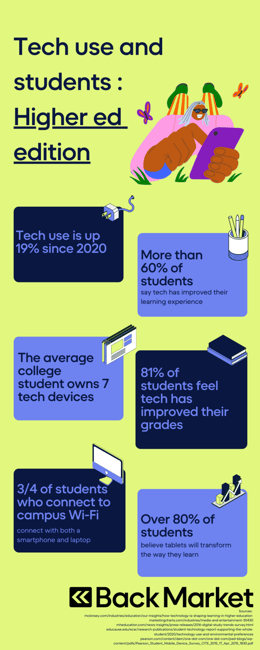
Tech that makes college life easier
Noise-canceling headphones
Studying in a dorm while your roommate and her besties prepare for the sorority rush can be challenging. Situations like this are where a good pair of headphones become your secret weapon. Headphones are also essential if you plan to do any sort of multimedia projects for class, such as podcasts, videos, and more.
Noise-canceling headphones block out ambient sounds, allowing you to concentrate better and enhance productivity. Look for a pair with active noise-cancelling; these headphones actively detect outside noise, and adjust their output in order to prevent it from reaching your ears.
When shopping for a pair of headphones, consider your personal preferences: do you like wired or wireless headphones? Over-the-ear cups or sleek earbuds? Crystal-clear sound quality or stronger noise-cancelling power? Knowing what you want before you buy will ensure that you treasure the pair you choose.
Monitors
Whether you prefer a desktop computer or a laptop, investing in a larger monitor can help prevent eye strain and optimize your workstation. A good monitor is especially vital for majors that involve extensive screen time, such as software engineering, media arts, or computer science. Connecting a monitor to your laptop or desktop computer gives you more screen real estate for multitasking and organization.
When choosing a monitor for your desk, the number one thing to consider is screen resolution, especially if you will be working in any graphic design or CAD programs. Size also matters when it comes to monitors; pixel density determines the quality of your graphics almost as much as resolution does. If you plan to spend a lot of time at your computer, for both schoolwork and gaming, consider a curved monitor – these devices can lessen eye strain and prevent migraines.
E-scooters
If you've ever toured a college campus, you've probably seen a plethora of e-scooters. These charming devices have gained popularity among college students as a convenient and eco-friendly mode of transportation. You probably won't need to buy your own - download the app of your campus' resident scooter provider and rent wheels on the go!
Wireless keyboards
Wireless keyboards provide flexibility and convenience, allowing you to type comfortably from various positions and distances. You can connect your laptop to a projector or larger screen and utilize the wireless keyboard to type and navigate from afar. Keyboards can also be hugely useful if you carry around a tablet or iPad; you can connect it to your device and turn it into a touch screen laptop.

Many wireless keyboards are more ergonomic than laptop keyboards, which helps prevent wrist strain and hand injuries. Look for one with a dedicated wrist rest, or an offset/split design that better suits the curve of your fingers.
Speakers
Choosing a set of speakers for your workstation will ensure you hear every word of your remote lecture in crystal-clear detail. You don't need anything fancy, but upgrading your audio experience will pay off for school and fun! Decide whether you want a set of stationary USB speakers to remain at your desk, or a Bluetooth speaker you can bring with you for picnics on the quad.
Printers
While many colleges have transitioned to digital submissions and online research, having a printer can still be helpful. You can print from the convenience of your dorm room and help your friends if they're in a pinch (plus, you won’t have to pay for campus printing).
Whether you need to print out your dissertation or flyers for the improv group, you'll be grateful to have your own printer. When choosing one for your room, consider the type of documents you’ll be printing; if it’s mostly essays and reports, opt for a lower-tech, affordable model. But if you plan to print out art, photographs, or other higher-resolution images, consider splurging on a photo printing model.
Smartwatches
Staying healthy at college can take work, but a smartwatch makes it much more manageable. Even an affordable smartwatch can track your health goals and give you real-time reminders of due dates and upcoming classes. Smartwatches are the most convenient way to stay on top of your health and schedule.
Pick a smartwatch based on the system your other tech runs on – that is, if you have a MacBook and iPhone, go for an Apple Watch; if you’re an Android devotee, go for a Galaxy Watch or a Fossil Smartwatch. If keeping track of your health is your main goal, though, look into Fitbit watches that integrate with all types of phones.
Software and applications for academic success
Productivity tools
Staying on top of all your assignments in college can require more than a cute planner. There are a myriad of programs that help you stay organized and boost your productivity, like Evernote, Trello, and Notion. You can also go the simple route and use all the features that Google Suite offers to streamline your storage and communications.
You may also choose to take digital notes in your classes. Apps like OneNote and Notepad are optimized for off-the-cuff note-taking and allow you to organize your thoughts in a way that makes the most sense for your brain. Tablets equipped with a stylus are excellent devices for taking notes in class or jotting down observations in the science lab.
Reference and research tools
Effective research methods are among the most valuable skills you'll learn in college. Make sure your college provides you with access to databases like JSTOR and Google Scholar so you can access their vast array of academic material.
You already know citing your sources is vital, but who can memorize APA, MLA, and Chicago styles? Citation generators like Zotero and EasyBib simplify the process of creating accurate citations and bibliographies.
Use OneNote and other note-taking tools to streamline your research findings as well. You may also look into research assistant programs like Mendeley and EndNote to keep everything organized.
Time management and organization apps
Time management is crucial to balancing your academic responsibilities and personal life. Set aside time to organize your Google Calendar or your Microsoft Outlook schedule to see your class schedule, club meetings, and other engagements at a glance. Keeping yourself organized allows you to plan for study time, personal time, and ever-important naps!
You can also use time management and tracking tools like Forest or RescueTime to get real-time data about how you spend your days. Looking into your ratio of study time to social time can help you maintain a healthy school-life balance.
Communication and collaboration tools
Email and messaging platforms
Effective communication is a necessity for college students. Email remains the primary communication channel for academic and professional purposes. You probably already use Gmail or another email service, but take time to familiarize yourself with your school's email hosting service to use it most effectively.
You may also encounter instant-messaging platforms like Slack, Microsoft Teams, Discord, or GroupMe. Make sure you're familiar with multiple messaging platforms to stay in touch with your professors and classmates.
Online collaboration tools
Your school may already use programs like Canvas or Blackboard to keep your assignments and teacher-student communications all in one place. But when you pair up with other students for group projects or study sessions, you may also need to utilize other programs.
Google Drive, Dropbox, and Microsoft OneDrive enable you to collaborate on documents, presentations, or spreadsheets in real time. Document-sharing services like Google Docs or Microsoft Office Online make it easy to work on shared files with peers or professors, regardless of the type of tech they use.
Tech tools for learning enhancement
Digital learning platforms
Digital learning platforms have become vital for completing your coursework - work is assigned online, turned in online, edited online, and performance is measured online. Platforms like Canvas, Blackboard, and Moodle offer comprehensive learning management systems for colleges, enhancing the overall learning experience.
Virtual reality (VR) and augmented reality (AR) applications

How would you like to study anatomy by looking at a highly-realistic VR model of the human body? That's no longer the thing of science fiction – VR has advanced so much in recent years that many colleges are adopting it for their curricula. Educational VR applications like Google Expeditions and Nearpod VR offer virtual field trips and simulations, while AR applications like AnatomyAR and AR Flashcards help students visualize and understand complex concepts.
Online security and privacy tools
Protecting your online security and privacy is crucial in today's digital landscape. Here are some essential tips to keep in mind:
Use strong and unique passwords for all your accounts
Enable two-factor authentication whenever possible
Be cautious of phishing attempts. Avoid clicking on suspicious links or downloading unknown files
Regularly update your software and apps to ensure you have the latest security patches
Use trusted antivirus software to protect your devices from malware
Avoid sharing sensitive personal information online unless necessary
Be mindful of your social media presence and adjust privacy settings accordingly
Tech priorities for your college major
Each college major has specific software and technology requirements to support their academic initiatives. The average English major needs a far simpler computer than an engineering or graphic design student. Here are the usual standards:
Engineering and computer science majors
If you're majoring in engineering or computer science, programming software and Integrated Development Environments (IDEs) like Python, Java, or MATLAB are essential. You may also need computer-aided design (CAD) software for designing and simulating engineering projects and statistical analysis software. Therefore, you’ll need a computer with at least 8 gigabytes of RAM, a strong graphics card, a monitor with at least 109 pixels per inch (PPI), and a good refresh rate.
Business and economics majors
For business and economics majors, spreadsheet software like Microsoft Excel or Google Sheets is crucial for financial analysis and modeling. Presentation software such as Microsoft PowerPoint or Prezi helps you deliver engaging business presentations. Additionally, accounting software and customer relationship management (CRM) software are relevant for managing finances and sales/marketing – if you start a side hustle while in college, make sure you're operating it well!
For business majors, transportability and battery life are key. You want to be able to take your laptop with you everywhere and know that you won’t have to worry about finding an outlet last-minute. A tablet or touch screen computer may also be right for you; being able to put together charts, infographics, and presentations on short notice will be a boon.
Medical and healthcare majors
If you're pursuing a medical or healthcare major, electronic medical records (EMR) systems are essential for managing patient information and healthcare data. Medical imaging software analyzes X-rays, MRIs, and other medical images. Anatomy and physiology software aids in studying the human body, and statistical software supports research and data analysis in medical studies.
When looking for a computer as a healthcare major, you want something with high resolution (so you can see the details of anatomy scans!) and long battery life. You may also benefit from having a robust note-taking system, utilizing programs like OneNote on a tablet or laptop.
Design and creative arts majors

For design and creative arts majors, graphic design software like Adobe Photoshop, Illustrator, or InDesign is essential for creating visual designs. Video editing software such as Adobe Premiere Pro or Final Cut Pro helps you to edit and produce videos. 3D modeling and animation software like Autodesk or Blender are used for creating digital designs. Sound editing software is essential for audio production and editing.
As an art major, you may do best with a MacBook or iMac computer, due to their relative processing power and their array of free software like GarageBand, iMovie, and Procreate. Additionally, you can benefit from having a dedicated drawing tablet, whether you choose an iPad and Apple Pen or something more specialized.
Science and research majors
Science and research majors often require data analysis software like Python, R, or MATLAB for statistical analysis and data visualization. Laboratory information management systems (LIMS) are used for managing and analyzing experimental data. Scientific visualization tools help create visual representations of scientific data. At the same time, reference management software like EndNote and Zotero organizes research papers and citations.
As a science major, you’ll likely benefit from having both a beefy desktop setup and a portable computer, like a Surface Pro or Chromebook. Much like engineers, you’ll need to vet your tech thoroughly; look into their processors, graphics capability, and PPI to ensure you’ll be able to research effectively.
Humanities and social sciences majors
For humanities and social sciences majors, word processing software like Microsoft Word or Google Docs is essential for writing essays and research papers. Reference management software like Zotero, EndNote, or RefWorks will help you organize and cite sources in your academic writing. Finally, statistical packages that allow you to gather and organize data are crucial to those entering the social sciences.
While you likely won’t need a computer with specs as strong as an engineering major’s, what you do need as a humanities major is a long battery life and portability. Being able to stay in the library late into the night, researching your chosen subject, is essential to success.
Links to Further Resources for Students:
https://www.wired.com/story/best-student-discounts/
https://research.com/software/best-school-organization-apps
https://learn.org/articles/Mac_vs_PC_Which_Should_You_Bring_to_College.html
https://thecollegepost.com/tech-gadgets-for-college-students/
https://scholarships360.org/financial-aid/laptop-scholarships-for-college-students/
https://techguided.com/laptop-vs-desktop/
Choosing the right technology can help you to succeed at every step of your academic career. Once you find the hardware that best suits your needs, you can customize it with the software and systems you need to streamline your work and research. By choosing the right technology for your major and prioritizing your needs, you'll be well-equipped to thrive in your academic journey.
To get great technology on a budget, explore refurbished tech options. You can find great pieces of hardware at prices perfect for money-conscious college students.