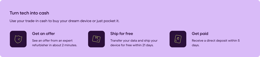You’ve probably used your iPhone 15 daily since you got it, and it’s been there for you through thick and thin, but now it's time to pass it on. Follow our comprehensive guide to learn how to sell your used iPhone 14 for the best price.
If your iPhone 15 has been sitting in a drawer for a while, you're probably wondering where is the best place to sell a used phone. Maybe you don’t want the hassle of messaging back and forth with prospective buyers, or you don’t have the time to deal with your carrier’s confusing trade-in policies.
At Back Market, it's never been easier to trade in your used iPhone 15. In less than a minute and with just a few clicks, you'll get an offer from an expert refurbisher. All you have to do is tell us the model of the phone you want to sell, how much storage capacity it has, and the general condition of your device.
Once you see the price offer, it’s up to you whether you want to accept it. There’s no obligation to sell if you aren’t happy with the offer.
The trade-in value of your Apple iPhone 15 depends on how much storage it has and what condition it’s in. If you’re on the fence about selling your phone it’s definitely worth checking the price for your phone today.
Yes, you can trade in a damaged iPhone 15. At Back Market, we accept devices for trade-in that have had a long and exciting life. Just remember to let us know about any flaws as you click through the Trade-in process.
Even if your phone is broken, you can still sell or trade it in. However, please note that major cracks, scratches, and functionality issues do affect the value of your phone, so you won’t get as much money for a broken phone as you would get for one in flawless condition.
To get the most money possible when selling your iPhone 15, you’ll want to do your best to ensure that your phone holds its value over time. We recommend pairing your smartphone with a protective case when you purchase it to help protect the screen and edges.
Before you send in your Apple iPhone 15, prepare it for a new life by following a few simple steps:
Check that your contacts are all stored in the cloud or saved on the SIM card (not in the device's memory). Then, remove the SIM card.
Disconnect the device from your iCloud account. You can do this remotely from another device if you need to.
Wipe your data from the phone and/or remove the SD card if your phone has one.
Restore the phone to factory settings. This will erase all your personal data such as photos and apps.
Yes, shipping is on us. Once you accept the trade-in offer for your iPhone 15, you’ll receive a prepaid shipping label in your Back Market account or in your confirmation email.
Remember to pack your phone securely so that it doesn't get damaged on the way. We encourage you to recycle old newspapers, junk mail, or padding from old packages to help keep your device from moving around in transit. Attach the prepaid shipping label to your package and drop it off at any authorised location!
After the refurbisher receives your iPhone 15, they will check your device to make sure it matches up with the information you provided. If your device meets the provided specs and condition described, the money will be transferred to your bank account within seven days. If there’s any unexpected differences with the device, you will receive a new offer.
Ready to sell your used iPhone 15? Get an offer from Back Market in under a minute. 🤑