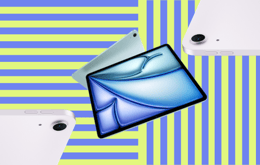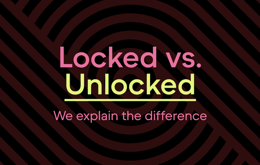You never knew a tablet could bring this much convenience, power, and flexibility to your workflow.
Why use an iPad for work?
Capabilities and performance
iPads have significantly evolved over the years and are now powerful devices capable of handling all kinds of professional tasks. With advanced processors like the M2 and M4 chips (same as the ones used in recent MacBook models), iPads can smoothly run complex applications, perform multitasking with ease, and handle demanding workflows.
Whether you’re editing videos, designing graphics, or managing large datasets, an iPad can meet your business needs. Its high-resolution Retina display also ensures your work looks sharp and vibrant, making it an excellent tool for creative jobs.
Portability
Many iPads are ultraslim and weigh just over a pound, making them easy to carry with you. Whether you’re heading to a meeting, visiting a client, or working on-site, slide your iPad into a backpack or tote for easy transport. Plus, with a battery life that lasts through a full day of work, you can stay productive no matter where you are.
Versatility
With accessories like the Apple Pencil and Magic Keyboard, you can effortlessly switch between different modes of use. This includes drawing sketches and illustrations, writing detailed notes, typing documents, and navigating complex software. This flexibility makes the iPad an incredibly versatile tool to fit different types of business needs.
Apps for professionals
Professional-grade apps that cater to different industries are available for iPad. For instance, Notability is an excellent app for note-taking, annotating documents, and organizing your thoughts. The iPad also supports Microsoft Office Suite, which includes Word, Excel, and PowerPoint, to handle your productivity and business needs.
If you work on the creative side of things, apps like Procreate for digital illustration are essential tools. The Adobe suite, essential for graphic design and other creative professions, offers iPad app versions as well. Additionally, GarageBand and Logic Pro for audio production and editing, along with Adobe Premiere Rush for video editing, are vital for your creative process.
Integration with other Apple devices
One of the advantages of using an iPad for work is its role in the larger Apple ecosystem and the resulting seamless integration with other Apple devices. If you use an iPhone, MacBook, or Apple Watch, you can sync your data and work across all your devices. Features like Handoff and Universal Clipboard allow you to start work on one device and continue on another without missing a beat. This integration allows for a smoother workflow and easier management of your tasks and projects.
How different types of businesses use iPads
Digital design and creative agencies: Access an art studio from the comfort of your couch — or wherever else you may be. Sketch, paint, and design intricate artwork wherever inspiration strikes using powerful precision tools.
Business management: A manager’s right-hand friend for note-taking, the iPad supports video conferencing, deadline notifications, and a variety of project management apps.
Education: Enhance learning with interactive lessons and grade assignments, and engage students using e-books and digital textbooks.
Technical businesses: Engineers and architects create and review technical drawings, make precise adjustments and annotations, and present designs to clients.
Media and journalism: Craft your next bestseller or breaking news story on the go. Write, edit, and organize your documents, whether you're in a coffee shop or traveling.
Medical: Doctors and nurses access medical references, manage patient information, and communicate with colleagues.
Marketing: Create stunning graphics, videos, and animations with ease, and share your content directly to social media platforms.
How to optimize your iPad for business-related tasks
Key features and settings
Siri for dictation: Dictate messages, notes, and documents hands-free with Siri voice assistant. This feature saves time and allows for seamless multitasking while keeping your ideas flowing.
Guided access: Stay focused on your current task with Guided Access. You can limit your iPad to a single app and control which features are available. This feature is ideal for presentations or focused work sessions.
Focus modes: Do Not Disturb and other Focus Modes minimize or block notifications that could disrupt your workflow so you can stay concentrated on the tasks at hand. Set specific times for these modes to automatically activate or configure them to engage the moment you enter a video call.
High dynamic range: Enhance your visual experience with HDR capabilities on the iPad's camera. This technology rapidly captures several photos at varying exposures and blends them. The result is finer details in your photos and videos and more vibrant and professional multimedia content.
Split view: This feature allows you to multitask by running two apps side by side. It’s perfect for referencing documents while you’re taking notes or comparing information.
iCloud drive: Organize and access your documents seamlessly across devices with the Files app and iCloud Drive. Sync files, collaborate in real time, and maintain a structured workflow.
Must-have accessories
Apple Pencil:. This digital pencil’s advanced features include precise tilt and pressure sensitivity, mimicking the feel of traditional art tools. This way, you can achieve unparalleled accuracy in drawing, sketching, and shading.
Magic Keyboard: Transform your iPad into a versatile workstation with a keyboard and integrated trackpad. Typing up documents, navigating spreadsheets, and multitasking have never been easier on a tablet. There are various versions of the Magic Keyboard, and each one provides a tactile typing experience and cursor control that can keep up with even your most precise tasks.
Magic Mouse: This wireless and rechargeable mouse offers advanced functionality from a typical scrolling mouse. The mouse’s Multi-Touch surface simplifies scrolling and swiping on your iPad.
External monitors: Connect your iPad to external monitors to expand your screen real estate. This setup is ideal when you need to edit large documents, multitask with multiple apps, and present projects to clients with enhanced clarity and detail.
AirPods: These wireless earbuds keep you immersed in your work while offering convenience and portability. Take calls, listen to music, and participate in virtual meetings on the go. For an even more immersive audio experience, the AirPods Max headphones provide superior sound quality with active noise cancellation, ideal for blocking out distractions in noisy environments. Of course, you can use any Bluetooth-enabled headset, but AirPods will give you the maximum compatibility support with your iPad.
Shop iPad accessory essentials
Addressing common concerns
Security and data management
No matter what type of work you do, there's bound to be some kind of sensitive information involved. Apple has built a solid reputation for prioritizing user privacy and data security, offering a range of features and tools designed to protect your device and data. Here are some ways you can take advantage of these features to keep your iPad secure and your information protected.
Keep your iPad updated: Just about every new iPadOS update features security enhancements that further strengthen your device's defenses. By ensuring your iPad has the latest software, you can take advantage of these improvements. There’s no need to set a reminder — you can turn on automatic updates to effortlessly keep your device protected and running smoothly.
Enable advanced authentication: Apple integrates advanced authentication methods that safeguard your device from unauthorized access. Many iPads feature Touch ID or Face ID, depending on your model. Touch ID scans your fingerprint to verify your identity. Face ID uses advanced camera technology and machine learning algorithms to precisely map your facial features with a glance. Once your identity is confirmed, you can unlock your iPad, sign in to apps, and complete purchases.
Turn on Find My iPad: Activate the Find My iPad feature to locate your device if it’s lost or stolen. This feature allows you to remotely lock your iPad, display a message with your contact information, or erase your data to prevent unauthorized access.
Set app permissions: Apple requires developers to get your OK before tracking your activity across apps. You can manage these permissions in your iPad's settings to confirm your data is only shared with trusted apps. Review app permissions regularly and adjust them as needed.
Encrypted backups: You can use iCloud or iTunes to create encrypted backups of your iPad. Encrypted backups ensure that your data is protected with advanced encryption standards, keeping your information secure even if your device is compromised.
Overcoming limitations
The iPad’s many features and capabilities make it easy to forget that it is, ultimately, a tablet. This means it does have some limitations compared to traditional laptops.
File management: iPadOS has significantly improved its file management capabilities. However, handling files across different apps and services isn’t always as straightforward as it is on MacBooks or iMacs. To streamline your workflow, organize your files into folders within the Files app and use tags for easy categorization. Cloud storage solutions like iCloud, Google Drive, and Dropbox also provide convenient options to seamlessly sync and access your files across devices.
Software compatibility: Not all professional-grade software that’s available on traditional desktops is available on iPadOS. However, you’ll likely find an alternative app with comparable features and functionality if you explore the App Store. There, you’ll find many apps that are designed specifically for the iPad and take advantage of its touch interface and mobility.
Peripheral support: While the iPad supports many peripherals through Bluetooth and USB-C connections, it might not natively support all devices commonly used with laptops. However, investing in a USB-C hub can solve this issue. A USB-C hub allows you to connect external storage drives, monitors, and other peripherals essential for your workflow.
Give your work a greener footprint
Refurbished iPads and accessories are the sustainable choice that reduces electronic waste. Every year, millions of devices are discarded, contributing to environmental pollution and resource depletion. By opting for refurbished products, you extend the life of existing devices and minimize the demand for new manufacturing.
Shopping refurbished is a great way to meet your company’s green initiatives in an unexpected way. Instead of discouraging colleagues from printing emails or handing out branded refillable water bottles, buying refurbished electronics tells a different story — one of a team introducing creative ways to contribute to the health of our planet. It’s an impactful tale that highlights your corporate social responsibility (CSR) efforts in a way your competition may not have considered.
Purchasing a refurbished iPad also comes with significant cost savings — think hundreds of dollars shopping for yourself or thousands of dollars when buying for a whole team. Despite the lower price, refurbished products from Back Market offer the same functionality and performance as new ones, making them a cost-effective option without sacrificing quality.
When you purchase professionally refurbished devices and accessories from Back Market, you can be confident that they’ve been thoroughly checked, repaired if necessary, and restored to like-new condition. This means you’re not missing out on any features a new iPad offers. Plus, you get all the satisfaction of making a financially savvy and environmentally responsible choice.
How to shop for refurbished iPads and accessories for professional use
Confirm the warranty coverage and return policy Look for sellers who offer robust warranty coverage and flexible return policies. When you shop with Back Market, you get a one-year warranty and a 30-day return policy on every device. This gives you peace of mind, knowing you’re covered for repairs or replacements.
Inspect cosmetic and screen condition Carefully check the physical condition of a refurbished iPad. Look for any scratches, dents, or other cosmetic damage. You should also look for any black spots or discoloration on the screen. All of Back Market’s Excellent and Good-condition iPads have no screen issues, so you don’t have to worry about visual imperfections that could impact your experience.
Verify Battery Life and Health Battery life is crucial, especially for professionals who rely on their iPad throughout the day. To check an iPad’s battery health, go to Apple Menu > System Settings > Battery. Here, you can view the battery's health and see if it’s in good condition or if service is recommended. For a more detailed look, go to Settings > Battery > Battery Health to see the cycle count. Most iPad batteries are designed to retain at least 80% of their capacity for 1,000 charging cycles. A lower cycle count often indicates longer remaining battery life, while a higher count suggests the battery has more wear.
Test functionality of accessories If you're purchasing a Magic Keyboard, make sure it works properly. Check the key responsiveness, backlighting, and trackpad operation. You should also test the keyboard to make sure it connects and that all features are fully operational. Additionally, if you’re going to purchase AirPods with your iPad, test their connectivity and audio quality to ensure they function well with your device. If you plan on pairing your iPad with an Apple Pencil, it’s important to make sure the Apple Pencil is fully functional. Test the pencil for responsiveness and precision. Check for lag and confirm that the pressure, sensitivity, and tilt functionality are intact for the best experience.
Assess mic and speaker performance Make sure the iPad’s microphone and speakers are in good working condition. To test the microphone, record a voice memo and play it back. Listen for clarity and check for any distortion or static. For the speakers, play audio or video and listen for clear, crisp sound without crackling or muffled sounds.
Confirm a charger is included Make sure a charger and power adapter are included with your refurbished iPad. Having the original or a compatible charger is essential for maintaining the device's battery health and ensuring it’s powered up and ready for use.
Choose a reliable refurbisher The best way to know you’re buying a quality refurbished iPad is by shopping with a trusted source. Look for a refurbisher that provides detailed information about their process. Check for clear descriptions of the device’s condition and explanations of the grade descriptions of the iPads they sell.
When you purchase your device and accessories from Back Market, you can be confident that you're getting a high-quality product. Back Market devices are meticulously refurbished and tested to meet high standards. And when you’re shopping with Back Market, you’ll see all the descriptions, information, and options you need to make the best decision.
Deciding to go with an iPad for professional use
From boosting productivity to seamless integration, an iPad can make a great addition to your professional toolkit. Choosing a refurbished iPad and accessories saves you money and helps reduce electronic waste too, which is a win-win for your budget and for the environment. When you opt for refurbished devices from Back Market, you can be sure you’re investing in high-quality tech and making a sustainable choice. Discover the perfect refurbished iPad and accessories at Back Market to see how it can elevate your productivity and workflow.