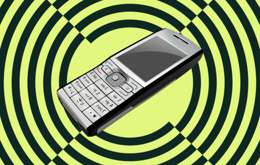
What’s the difference between a locked and unlocked phone? We break it down to help you find the right phone for you.
What’s the difference between a locked and unlocked phone?
Maybe it’s time to upgrade your prehistoric iPhone. Maybe you dropped your phone in the toilet and no amount of rice can bring that bad boy back to life.
There are a couple of words you may run into often when looking for a new or refurbished phone: “locked” and “unlocked.” When it comes to choosing between one or the other, it’s important to pick the one that best fits your lifestyle.
So, what distinguishes a locked device from an unlocked one
Locked phones
A “locked” phone is one that’s tied to a specific phone carrier (such as AT&T, T-Mobile, Verizon, etc). Locked phones have a software code embedded in them that makes it so they cannot be used with other networks. Basically, a locked phone can only take SIM cards that work with the carrier. For example, if you get a locked iPhone on Verizon’s network, it will only be able to be used with Verizon SIM cards. If you tried to use a T-Mobile SIM card in a Verizon phone, you’d be out of luck.
Just in case you need a refresher: a SIM card is a physical memory card with information specific to a mobile carrier’s network. Once inserted into your phone, it can connect you to the network and enable calling, texting, internet access — you know, everything you want a phone for. Your phone might use an “eSIM” which is a digital version of this card.
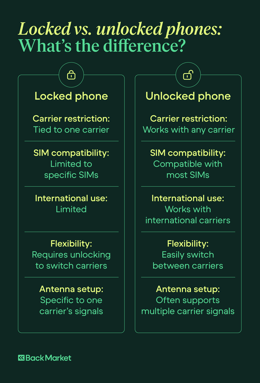
Unlocked phones
An “unlocked” phone, on the other hand, is not tied to a specific carrier. It can be used with almost any service provider. With an unlocked phone, you can practically use any SIM card that your heart desires. Plus, an unlocked phone can work with international carriers as well, so if you’re a frequent traveler, you have the opportunity to use your phone on a network in the country you’re in.
An unlocked phone isn’t just beneficial for travelers. If you want the flexibility to shop around various mobile carriers, it’s easy to make the switch with an unlocked phone. Think of an unlocked phone like a free agent: it can join any team without restriction or commitment.
Another difference between locked and unlocked phones is the internal antenna setup.
A locked phone generally comes with antennas specific to the phone carrier, which transmit various signals (and can vary by provider). With an unlocked phone, it’s still important to double check that it has the antennas you want, even though some carriers use similar antennas.
Cellular networks and unlocked phones
The age of an unlocked phone matters too. There’s two primary cellular networks that providers use, called GSM and CDMA. If you have a newer unlocked phone, it should be compatible with either network. But if you’re purchasing an older model, it’s important to double check the specifications, as some older phones only work with one or the other.
Can locked phones be unlocked?
If you get a locked phone and decide that you’d like it unlocked, you can contact your phone carrier. A carrier can unlock a locked phone, but be wary: the phone may have to be completely paid off first, and you may also be subject to a waiting period before you’re allowed to get it unlocked. In some cases, such as if you’re traveling internationally, a carrier can temporarily unlock a phone to allow you to use it for a period of time, but it depends on the carrier. To get more information about the process, contact your phone carrier’s customer service number.
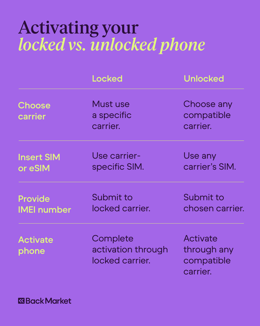
Should you try to unlock your phone yourself? If you try to unlock a phone yourself, there’s no guarantee that it’ll work across carriers. There are third-parties that also may offer to unlock your phone, which sounds enticing but might also be risky. The DIY method works great with crafting or pottery, but here, it’s better left to the professionals.
You may have heard the term “jailbreaking,” which refers to removing limitations on iPhones within the software. Beware: this is NOT the same thing as unlocking a phone. Removing limitations means that you can have full access to the phone’s operating system, at the cost of potentially removing crucial security features, and leaving your device open to malware. Stressful! Jailbreaking a phone will not give you what you want. That’s why it’s best to get a phone unlocked by a mobile provider–or, even better, to get an unlocked phone to begin with.
How do I activate my locked or unlocked phone?
Once you have your phone, it’s time to activate it with a mobile carrier. Activation ties the phone to you — that SIM card (or eSIM card) is identified as belonging to you as the customer, and connects you to the network. Depending on your carrier, you can activate your phone online, over the phone, or in person. Make sure to have your International Mobile Equipment Identity (IMEI) number—or, a 15-digit serial number that identifies your phone, in normal speak—handy.
If you have a locked phone, you would activate it with the carrier that the phone is “locked” to. If your phone is unlocked, you have more options for mobile carriers. Upon choosing a compatible carrier, you can get the phone activated with that company. A phone, whether locked or unlocked, needs to be activated in order to be useful. Once activated, it’s your time to shine in the group chat.
The type of phone you get depends on what works best for you. Before buying, consider what your needs are, whether you’d prefer one over the other, and make sure that the phone you purchase is compatible with your carrier.
















