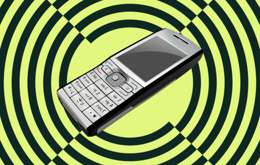Why is my phone screen black? Causes and quick fixes
Updated on May 8, 2024
May 8, 2024
4 mins read
Miguel Garza
Sr. Tech Copywriter (US)
Your phone screen can go black for a few reasons, like software issues, LED display problems, the need for a factory reset, overheating, or malware. But don’t panic — the blank screen problem might be fixable. Before digging into your wallet, check out the quick fixes in our guide below.
Reaching for your phone only to find the screen won’t light up can be frustrating, especially when you know it’s on and should be working. Luckily, the black screen of death doesn’t always mean your phone’s life is over.
Here’s what might be going on and what you can try to bring your screen back to life.
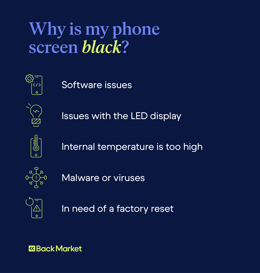
1. Software issues
When a phone goes dark, software-related problems are a common culprit. A recent iOS or Android update, a failed jailbreak attempt, or even conflicting apps can cause your screen to go black.
How to fix it:
If you think your phone is broken from a jailbreak gone wrong, try a factory reset.
Otherwise, a developer update can solve many software-related issues. To see if there’s an available update for your phone:
Connect your phone to a PC, iMac, or MacBook with a USB/lightning cable.
Search for a downloadable update from your phone’s manufacturer.
Follow developer instructions to install the update.
2. Issues with the LED display
If your phone works (you can hear sounds or feel vibrations), but nothing shows up on the screen, the LED display might be busted. A hard drop or impact can easily knock things out of alignment internally.

How to fix it:
First, try a force-restart to rule out a minor glitch.
If resetting didn’t solve the issue, contact a phone screen repair service that can diagnose and potentially repair the broken component.
3. Overheating
Smartphones have sensitive internal components, which can sustain damage from high temperatures caused by sitting in a parked car on a sunny day, for example. Overheating can ultimately damage both the phone’s hardware and software, causing your screen to go black or glitch.
How to fix it:
Cool off the phone by:
Removing from hot area
Powering off
Taking the case off
Avoid charging the phone until it has completely cooled since charging can generate additional heat.
When cooled, turn it on and update any outdated software.
Monitor your phone’s health, especially its battery life. You may need to schedule professional services or replace parts if there’s lasting damage.
4. Malware or viruses
Malicious apps, phishing schemes, unsecured Wi-Fi networks, and many other threats can leave your phone vulnerable to malware or viruses. Malware can cause your phone to act up, including black screen issues.

To avoid malware and viruses, practice safe internet etiquette anytime you use your device. Avoid downloading files from unknown sources, don’t visit unsecured websites, and check app reviews for red flags like glitching or other device impairment before downloading.
How to fix it: If you suspect malicious software and have tried other troubleshooting methods for your black screen, consider contacting a professional repair service.
Contact a professional repair service, and do not connect the infected phone to other devices. Plugging an infected device into your iMac or other computer risks spreading malware.
5. In need of a factory reset
If your phone screen stays black after multiple rounds of troubleshooting, it may be time for a factory reset. Doing so will restore your phone to its factory settings, erasing all data and settings that might be causing the issue. Before doing a factory reset, save any photos or files you want to keep from your phone — otherwise, you could lose them permanently.
How to fix it: The steps to performing a factory reset will differ by phone, but here are the general steps:
Backup your data. For iPhones, you can use iCloud by going to “Settings” and then “iCloud Backup.” For Android, go to your device settings and look for “Backup” to use either Google Drive or the device backup service.
Reset your phone. For most iPhones, you can trigger a factory reset by holding the power button and the down volume button for several seconds. For Android, navigate to “System” and then “Reset.” You do not need to remove or activate a new SIM.
Complete the setup. After resetting your device, it will power up with instructions for how to finish setting up the device.
Why is My Phone Screen Black FAQ
Dealing with a black phone screen and want to know more? Check out these commonly asked questions below.Luckily, paying full price isn’t your only option. Refurbished phones have been expertly restored and tested for full functionality — plus, they’re a cost-effective and eco-conscious choice.
Shop Back Market’s selection of refurbished phones today.
Written by Miguel Garza, Sr. Tech Copywriter (US)
Miguel is always looking for new ways to provide unique perspective on popular tech and has taken his writing to the refurbished industry to promote sustainability. Outside of creating content, you might find him travelling the globe, coaching a fitness class, or cheering on his favorite sports teams (Go Dolphins!)