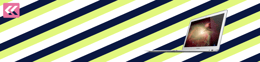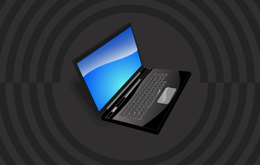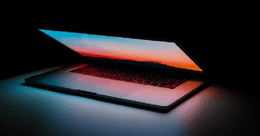Whether you’re browsing the internet, handling documents, designing graphics, or binging Netflix, there’s a Mac that fits your lifestyle. Selecting the right Mac for everyday use involves knowing how you plan to use your new-to-you Apple device, so you can pick a model that balances performance, reliability, and cost-effectiveness. This guide will help you navigate your options and make an informed decision.
The top 3 Mac models for everyday users
1. MacBook Air
The MacBook Air is a popular choice for its portability, making it ideal if you take your laptop to work, to client sites, or even lug it around the house. It’s lightweight and slim without sacrificing build quality. It also offers up to 18 hours of battery life per charge, ensuring you can work or play throughout the day without searching for an outlet. You can choose from a 13-inch or 15-inch screen size, too.
2. Mac Mini
For those who prefer the desktop experience and have a monitor, keyboard, and mouse on hand, the Mac Mini is a cost-effective and compact solution. The Mac Mini’s small footprint fits comfortably nearly anywhere when you’re pressed for space. (Remember that you’ll need a monitor and keyboard to use the Mac Mini.)
But the small size doesn’t mean small features: it has the same CPU and core specs as a MacBook Air, but for a lower price. If you don’t need the portability of a laptop and don’t want to invest in another desktop, the Mac Mini might be the right option for you.
3. iMac
The iMac is perfect if you want an all-in-one desktop experience. It features a large, high-resolution display. Some models offer a 4.5K Retina display, making it ideal for multimedia consumption and light creative work. The iMac’s screen ranges from 20 to 27 inches, and most weigh less than 20 pounds (or less than 10 pounds for newer models). Since the computer is built into the monitor, it won’t take up as much space as a traditional desktop setup.
5 Things that make a Mac the sustainable choice for daily use
1. User-friendly interface
One of the standout features of Macs is macOS, Apple’s intuitive operating system. macOS provides helpful features, including Spotlight for quick searches, Time Machine for easy backups, and Continuity to switch between Apple devices effortlessly. The user-friendly interface makes everyday tasks straightforward and enjoyable, especially if you’re already used to working with Mac’s operating system (OS).
2. Performance and efficiency
Part of what drives the Macs’ popularity is its outstanding performance — and this is true across models. With the latest M2 and M3 chips, the MacBook Air delivers lightning-fast performance for common tasks like browsing the internet, streaming videos, and handling documents.
M2 or M3 chips might be preferred for those who need high-performance apps for video editing or graphic design. However, the upgrade to a brand-new device may not be necessary for everyday users. The small difference in everyday performance may not even be noticeable, so there’s no need to spend more when you can get quality for less.
3. Build Quality and reliability
Apple’s reputation for durable and reliable devices is well-earned. Macs are constructed with high-quality materials and undergo rigorous testing to ensure longevity. The aluminum used in the MacBook’s casing is meant to last. This build quality, combined with consistent software updates, means your Mac will stand the test of time, providing a dependable computing experience for years to come.
4. Ecosystem Integration
Another reason people love Macs is their integration with the broader Apple ecosystem. If you already own other Apple devices like an iPhone, iPad, or Apple Watch, a Mac can enhance your experience. Features like Handoff, AirDrop, and Universal Clipboard let you pick up where you left off on another Apple device. These integrations allow for seamless transitions and data sharing between devices, making your overall workflow more efficient.
5. Security and Privacy
Apple strongly emphasizes security and privacy. Macs come with built-in features like FileVault for disk encryption, Gatekeeper for app security, and regular security updates to protect against threats. Knowing that your data is secure adds peace of mind and allows you to focus on your tasks without worrying about vulnerabilities.
Which Mac makes the most sense for your lifestyle? How to evaluate.
Speed and performance
Consider your speed and performance needs when evaluating which Mac is right for you. For general everyday use, the base models with the M1 chip and Intel Core offer more than enough power. However, if you perform more demanding tasks, such as photo or video editing, you might benefit from a Mac with a more powerful processor and more RAM. Design applications tend to use a lot of RAM, and photo and video files are quite large. This makes the extra space and power worth the investment.
Portability vs. Desktop experience
Your lifestyle and workspace will determine whether a portable laptop or a desktop is best for you. The MacBook Air is ideal if you bring your computer outside the house or even from room to room. On the other hand, if you work primarily from a single location, like a home office, and prefer a larger screen, the Mac Mini or iMac would be a better fit.
Storage needs
Assess your storage requirements based on how you use your computer. If you store a lot of photos, videos, or large files, you’ll need a model with ample storage space. The base amount of storage varies from the Mac model, you’ll have the option to start with 128 GB or 256 GB. With some models, you may be able to purchase up to 2 TB of extra storage.
If you want to buy a model with a smaller storage capacity, you can use iCloud storage to save smaller files and free up space for larger applications. The first 5 GB of iCloud storage is free and you can purchase more space for a monthly fee.
Enhancing your mac experience
Must-have accessories
To maximize your Mac experience, consider investing in accessories that elevate your daily use. Stands to improve ergonomics or protective cases for your MacBook are two ways to make your device fit in with your everyday life. A Magic Keyword offers a bigger keyboard than what the laptop offers, while the Magic Mouse and Magic Trackpad make
If you prefer a larger keyboard than the laptop offers, like what you’d used for the iMac, you can buy a Magic Keyboard. There are also Magic Mouse and Magic Trackpad tools to make your laptop feel more like a desktop.
The best iOS apps to download for productivity and leisure
For productivity, consider these apps that’ll keep your work life and home life on track.
Fantastical: This calendar app creates clear overviews of daily, weekly, and monthly schedules.
Magnet: Keep multiple tabs organized, so you’ll never lose that recipe or interesting article.
SelfControl: Block access to distracting websites to stay focused on the task at hand.
MindMeister and MindNode: Mind-mapping apps help you or your team brainstorm, share, and plan projects or ideas.
You may associate apps with your phone, but there are plenty of apps you can use on your Mac to enhance your entertainment options, including:
Apple Music for listening to your favorite artists, podcasts, and audiobooks, and you can pick up where you left off on other connected Apple devices.
Streaming apps like Netflix and Hulu let you enjoy your favorite shows on the bigger screen.
Amphetamine keeps your screen on, so there’s no need to move your mouse while watching TV shows or movies.
Ulysses is great for scribes who want to write stories or take notes.
Day One is a top choice for daily journaling.
Paprika Recipe Manager lets you save, organize, and format recipes according to your preferences.
Considering a refurbished Mac for everyday use
4 Advantages of buying refurbished Macs
Significant cost savings: Unlike the Macs bought new from Apple, you can save as much as 70% off the original price when you shop refurbished.
More options: Buying refurbished allows you to select from a wider range of well-performing models.
Environmentally friendly: Buying new contributes to e-waste and pollution. Purchasing a refurbished Mac gives perfectly good technology a new life.
Acts brand new: Certified refurbished Macs undergo rigorous testing to meet high standards of quality and performance. Back Market runs every product through 42 inspection points before they’re offered for sale. With a one-year warranty and a 30-day return window, you can shop refurbished from Back Market with confidence.
Tips for Buying a Refurbished Mac
Purchase from a reputable source: Look for sellers who offer detailed product descriptions and who come with positive reviews. If you want to take a step further to make sure they’re safe to buy from, check their Better Business Bureau rating. Back Market has a 4.58 out of 5 rating, unlike eBay, which clocks in with a rating of 1.08 out of 5.
Shop refurbished, not used: The terms “used” and “refurbished” are often interchanged, but they don’t mean the same thing. Used means buying as is, while refurbished means the products are tested, cleaned, and made ready to go for the next person.
Review policies: Check the warranty coverage and the return policy so you can inspect your Mac for potential signs of wear or damage in person.
Verify the Mac’s specifications when you receive it: When the Mac arrives, make sure it’s what you ordered and that it meets the specifications stated online. If you have any issues, bring them up with the seller right away.
Choosing which refurbished Mac is best for everyday use
Whether you want the portability of the MacBook Air, the iMac’s impressive screen size and performance, or the Mac Mini’s flexibility, there’s a refurbished Mac out there for you. The one you choose comes down to how you plan to use it every day, and all three of these models are great options for work, play, or both.
As you think about buying a new-to-you computer, look for reputable sellers who invest in refurbishing every model they sell. The refurbished route is wallet-friendly and eco-friendly, a better choice for your budget and the planet without skimping on the power you’ll need to check emails, watch a movie, or play a game. Find your perfect Mac match on Back Market now.