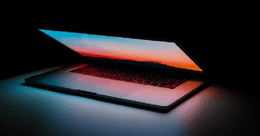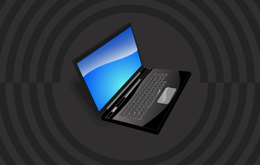We know it can be challenging to find a new MacBook in 2025, especially considering there are quite a few choices. Since these devices can be more expensive, making the right choice straight out of the gate is essential. To help you with this, our article shares a few of the best MacBooks worth considering in 2025. Get ready to learn about their features, pros, cons, and specs.
Why you can trust our opinion on MacBooks
You shouldn’t just trust anyone’s opinion when it comes to tech, especially in the realm of Apple, when things can be a little more “finicky.” Fortunately, you’re in luck because at Back Market, we live and breathe tech and have an in-depth knowledge of all things Apple. That’s why you can trust our opinion on MacBooks and the best ones to consider in 2025.
Trusted experts spend every day testing, inspecting, and refurbishing thousands of MacBooks, ensuring that every device we recommend to our loyal customers meets our high standards of quality and that of the industry. As we say at Back Market: “Every device is guaranteed to be 100% functional regardless of its appearance grade: Fair, Good, Excellent, or Premium.”
But that’s not all. When you choose a refurbished unit from Back Market, your Macbook will have also met stringent sustainability and performance requirements. A professionally refurbished MacBook from Back Market comes with a one-year warranty and a 30-day guarantee. We also offer a hassle-free returns process so you can shop with total confidence.
So, if you’re looking for the best MacBook in 2025, it might just be a premium refurbished one from us.
Deep dive: These are the five best MacBooks
There are many MacBooks on the market in 2025 – some that are new and many that are older versions.
According to Apple statistics, the brand shipped out a whopping 21.9 million MacBooks across the globe in 2023. Its newest MacBook was just released in 2024, and the brand has upped its game in terms of performance, energy efficiency, and features.
However, this doesn’t necessarily mean the newest MacBook is your best choice. In fact, older models are still some of the best. So, to help you decide which models are worth exploring and potentially buying refurbished, we’ve discussed our top picks below.
Best MacBooks in 2025
Apple MacBook Air 13-Inch M3 (2024) – best for students and travelers

The Apple MacBook Air 13-inch M3 is perfect for students, travelers, and professionals who need a powerful yet ultra-portable laptop.
Back Market score: 💗💗💗💗🤍
Product specs
Screen size: 13.6 in
Resolution: 2560 x 1664 (Liquid Retina Display)
Chip: Apple M3 chip with 8-core CPU and up to 10-core GPU
RAM: 8GB (configurable up to 24GB)
Storage: 256GB SSD (configurable up to 2TB)
Battery life: Up to 18 hours
Ports: 2x USB-C (Thunderbolt 4), MagSafe 3, 3.5mm headphone jack
Weight: 2.7 lbs (1.24 kg)
Operating system: macOS Sonoma
Connectivity: Wi-Fi 6E, Bluetooth 5.3
Camera: 1080p FaceTime HD camera
Speakers: Four-speaker sound system with Spatial Audio
Security: Touch ID
Product pros and cons
Pros ✅ | Cons ❌ |
|---|---|
Extremely lightweight and ultra-portable, making it perfect for school goers and those who travel often. | Base model starts with 8GB RAM and 256GB SSD, which may be limiting for power users. |
Fanless design ensures silent operation. | No active cooling system, which may lead to slight thermal throttling under heavy workloads. |
Beautiful 13.6-inch Liquid Retina display with high brightness and sharp visuals. | No mini-LED or ProMotion display for higher refresh rates. |
In 2024, Apple released the MacBook Air 13-inch M3 alongside its 12-inch version with little fanfare. There were no events to announce the launch besides a press release. However, despite its subtle release, it quickly gained popularity and is still a fan favorite in 2025, especially among students and travelers.
For most people, the Apple MacBook Air 12-inch M3 2024 model is the best money can buy if budget is a concern. This model offers superb performance thanks to the M3 chipset, a lower price than other entry-level MacBooks, and a tweaked design that prevents greasy fingerprints from ruining its appearance.
This MacBook is even somewhat future-proof if you can afford to buy the model with more memory and storage space, but if not, it's still worth the money. However, we won’t lie and say we’re happy with it featuring the same 8GB of unified memory and 256GB of storage space as its predecessor because, in 2025, these specs don’t really cut it for power users.
Design-wise, the MacBook Air 13-inch 2024 model doesn’t disappoint. It's still uber lightweight and highly portable with good battery life. Students can easily carry it from class to class, and travelers have no issue popping it in their backpacks or suitcases when they jet from one place to the next. It also doesn't hurt that its ultra-thin, sleek, fanless design is visually appealing.
Speaking of visuals, this MacBook Air offers a Liquid Retina display, so you’re guaranteed crisp visuals and vibrant colors, no matter if you’re streaming, editing, or working on documents. And, of course, we can’t deny that this MacBook, with its M3 chipset, does an excellent job with day-to-day tasks and can even handle a bit of content creation. Not bad for its price point.
Apple MacBook Air 15-Inch M3 (2024) – best for creators and multitasking

The Apple MacBook Air 15-inch M3 is ideal for creators, multitaskers, and professionals who want a larger display without sacrificing portability.
Back Market score: 💗💗💗💗🤍
Product specs
Screen size: 15.3 in
Resolution: 2880 x 1864 (Liquid Retina Display)
Chip: Apple M3 chip with 8-core CPU and up to 10-core GPU
RAM: 8GB (configurable up to 24GB)
Storage: 256GB SSD (configurable up to 2TB)
Battery life: Up to 18 hours
Ports: 2x USB-C (Thunderbolt 4), MagSafe 3, 3.5mm headphone jack
Weight: 3.3 lbs (1.51 kg)
Operating system: macOS Sonoma
Connectivity: Wi-Fi 6E, Bluetooth 5.3
Camera: 1080p FaceTime HD camera
Speakers: Six-speaker sound system with Spatial Audio
Security: Touch ID
Product pros and cons
Pros ✅ | Cons ❌ |
|---|---|
Larger 15.3-inch Liquid Retina display offers more screen real estate for impressive multitasking and creative work. | No dedicated GPU, which limits its potential for high-end gaming or intensive 3D applications. |
Solid performance with the M3 chip, ideal for most productivity and creative tasks. | Lacks an HDMI port and SD card slot, requiring dongles for expanded connectivity. |
Slim and lightweight despite its bigger size, maintaining excellent portability. | Heavier than the 13-inch model (3.3 lbs vs. 2.7 lbs). |
Product features and benefits
The Apple MacBook Air 15-inch M3 2024 model is similar to the 13-inch but is different enough to deserve a spot on this list. This MacBook redefines what a big-screen Apple laptop can be since it delivers powerful performance without being bulky.
With its 15.3-inch Liquid Retina display, creators and those who love to multitask will have more room to work, play, and create, and even the casual user can benefit from streaming made even more seamless. Plus, this model offers an ultra-thin and lightweight build, which is what the Air lineup is known for despite its bigger size. The only real difference design-wise is its spacious, full-sized keyboard and large trackpad.
Like the MacBook Air 13-inch, this larger model offers the M3 chipset experience and a fanless design. With this chip and Apple's special in-house silicon, you can expect to enjoy improved energy efficiency, meaning you should last longer between charges and have the engineering to handle multiple browser tabs being open at once. This might not sound that impressive, but if you’re someone who relies heavily on the almighty Google, it's a boon.
Not yet convinced why this is one of the best MacBooks for 2025? Well, you might be if you knew that this MacBook can effortlessly handle everything from editing photos in Adobe Lightroom and typing words into a CMS on Safari to editing 4K videos in Final Cut Pro while you have things like Spotify and Slack running in the background.
Another defining feature that sets this MacBook apart from its smaller competitor we spoke of above is its better speaker system. It's more immersive, and although this might not matter to many, those who get it…get it. It is hands down worth buying in 2025, especially if you can get your hands on a professionally refurbished model for an affordable price.
Apple MacBook Pro 14-Inch M4 2024 – best for power users and professionals

The Apple MacBook Pro 14-inch M4 is built for power users, creatives, and professionals who demand top-tier performance and cutting-edge technology.
Back Market score: 💗💗💗💗💗
Product specs
Screen size: 14.2 in
Resolution: 3024 x 1964 (Liquid Retina XDR Display)
Chip: Apple M4 with 10-core CPU (4 performance and 6 efficiency cores) and 10-core GPU
RAM: 16GB (configurable up to 32GB)
Storage: 512GB SSD (configurable up to 2TB)
Battery life: Up to 18 hours
Ports: 3x Thunderbolt 4 (USB-C), HDMI 2.1, SDXC card slot, MagSafe 3, 3.5mm headphone jack
Weight: 3.5 lbs (1.6 kg)
Operating system: macOS Sequoia
Connectivity: Wi-Fi 6E, Bluetooth 5.3
Camera: 12MP Center Stage camera
Speakers: Six-speaker system with Spatial Audio
Security: Touch ID
Product pros and cons
Pros ✅ | Cons ❌ |
|---|---|
Ultra-powerful M4 chip with a 10-core CPU and 10-core GPU, delivering industry-leading performance. | Slightly lower battery life than MacBook Air models when performing high-intensity tasks. |
Stunning 14.2-inch Liquid Retina XDR display has extreme brightness and contrast, which is perfect for professionals. | Overkill for casual users who don’t need high-end performance for demanding tasks. |
Active cooling system ensures sustained peak performance without throttling. | Somewhat higher price tag compared to the MacBook Air lineup. |
Product features and benefits
When looking for an answer to the question: “What is the best MacBook?” You’re likely to come across many options because Apple MacBooks are notoriously good. However, one of the newer models that stands apart even from the others we discussed on this list is the Apple MacBook Pro 14-inch M4 2024 model. This MacBook delivers everything you expect and then some.
Designed for power users, this MacBook Pro outclasses many high-end Intel laptops, and its unmatched 28-hour-plus battery life is the cherry on top. But that's not all; this model also features a stunning Retina XDR display with HDR and a 120 Hz refresh rate, versatile port selection, and an upgraded 12MP camera. Loving where this is going? So are we.
With features like these, you can now see why the Apple MacBook Pro 14-inch M4 is built for serious power users and professionals who need pro-level performance in a compact design. With this MacBook, you can do everything from stream, edit videos, and develop software or code to embracing 3D digital art, thanks to the mighty powerful M4 chipset. The Guardian even agrees that the M4 is one of the most powerful yet, with a reporter stating that the M4 offers a "25% speed boost over the M3."
You can also choose to scale up the memory and storage up to an impressive 128GB and 8TB, respectively, if you configure with the M4 chip, but this will come with a much heftier price tag since you’re making changes to the base model. Still, it might be worth it to some who want to spend on a high-performance device that will last them a few years yet. Its excellent processing improvements and AI-powered features make it even more future-savvy.
The only downside is that its design is nothing new. It still looks like other MacBook Pros on the market, but if you care more about what’s under the hood, this shouldn’t worry you too much. Plus, its revamped port lineup should lessen some of the sting felt by a somewhat outdated design – classic as it may be.
Apple MacBook Pro 16-Inch M3 Pro (2023) – best for video editing and graphic design

The MacBook Pro 16-inch M3 Pro is ideal for creatives working in video editing or graphic design, offering top-tier visuals and pretty impressive performance.
Back Market score: 💗💗💗💗🤍
Product specs
Screen size: 16.2 in
Resolution: 3456 x 2234 (Liquid Retina XDR Display)
Chip: Apple M3 Pro chip with 12-core CPU and 18-core GPU
RAM: 18GB
Storage: 512GB SSD
Battery life: Up to 22 hours
Ports: 3x Thunderbolt 4 (USB-C), HDMI, SDXC card slot, MagSafe 3, 3.5mm headphone jack
Weight: 4.7 lbs (2.15 kg)
Operating system: macOS Sonoma
Connectivity: Wi-Fi 6E, Bluetooth 5.3
Camera: 1080p FaceTime HD camera
Speakers: Six-speaker sound system with Spatial Audio
Security: Touch ID
Product pros and cons
Pros ✅ | Cons ❌ |
|---|---|
The massive 16.2-inch Liquid Retina XDR screen is perfect for video and design pros. | A higher base price makes it less suitable for casual creatives or students. |
M3 Pro chip delivers lightning-fast render speeds in Final Cut, Adobe apps, and more. | Base model doesn’t include the M3 Max chip, and power users may want more. |
It has extensive port options, including HDMI and SD card readers, to streamline pro workflows. | It’s the largest and heaviest MacBook on the list, which limits portability. |
Product features and benefits
Firstly, we're jealous if you’re lucky enough to work in 3D animation or video editing. These up-and-coming fields are having their moment in the spotlight and for good reason. However, having the right equipment becomes more important if you don’t want to face performance problems that could hinder your work or play.
Luckily, you can rely on MacBooks like the 2023 MacBook Pro 16-inch M3. Even in 2025, few MacBooks beat the 16-inch M3 Pro when it comes to working with large-format graphics, making this laptop ideal for video editing and graphic design. But do you know what’s even better? It's a mobile workstation.
This MacBook boasts Apple's powerful, cutting-edge M3 chipset at its core, so it's more than strong enough to handle any lifting you might need. Then, there’s its Liquid Retina XDR display that we would be remiss not to mention. This display is perfect for fine detail design, color correction, and watching playback in ultra-bright HDR. With specs like these, it's no wonder it's visually stunning.
Another perk of this MacBook is that it has a thermal cooling system and longer battery life, so you can reliably work longer without experiencing annoying throttling. Plus, the fans are pretty silent, and even under pressure, they aren’t too loud, nor do they allow the laptop to get very hot.
The speaker system is also pretty nice – some would even say it is cinema-worthy – and the extended port layout means fewer dongles, which is convenient for those whose day-to-day involves HDMI connections, external displays, and SD cards.
So, if you can, why not get your hands on a refurbished model? Refurbished might not mean new, but it's pretty close and far more affordable.
Apple MacBook Pro 14-Inch M1 Pro (2021) – best for music production and photo editing

The MacBook Pro 14-inch M1 Pro is a good pick for producers and photographers looking for performance and portability.
Back Market score: 💗💗💗🤍🤍
Product specs
Screen size: 14.2 in
Resolution: 3024 x 1964 (Liquid Retina XDR Display)
Chip: Apple M1 Pro chip with 8-core CPU and 14-core GPU
RAM: 16GB
Storage: 512GB SSD
Battery life: Up to 17 hours
Ports: 3x Thunderbolt 4 (USB-C), HDMI, SDXC card slot, MagSafe 3, 3.5mm headphone jack
Weight: 3.5 lbs (1.6 kg)
Operating system: macOS Monterey
Connectivity: Wi-Fi 6, Bluetooth 5.0
Camera: 1080p FaceTime HD camera
Speakers: Six-speaker system with Spatial Audio
Security: Touch ID
Product pros and cons
Pros ✅ | Cons ❌ |
|---|---|
It features a high-fidelity speaker system and a full-sized headphone jack. | It may not be powerful enough for heavy 3D rendering or video post-production. |
It has an outstanding balance of power and size, making it ideal for music and photo work on the go. | Battery life isn’t as long as the newer M3 lineup, which is a disappointment for some. |
It has a reliable port layout for musicians and photographers using SD cards, displays, and MIDI gear. | It's a slightly older model, so software support may phase out sooner. |
Product features and benefits
If you still want to benefit from top-tier Apple silicon without the 2025 price tag and are an audio or photo professional, you might want to consider purchasing a 2021 MacBook Pro 14-inch with the M1 chipset. We know this is an older model and might not be up to everyone's standards, but it's a solid choice if you’re not doing tasks that are too intensive.
The 2021 MacBook Pro 14-inch M1 makes it easy to edit RAW images or color grade with accuracy thanks to its bright XDR display with deep contrast settings. Its built-in HDMI port and SD slot also make it easy to reduce your reliance on adapters if you’re a professional photo editor.
On the other hand, this MacBook's low latency performance and whisper-quiet cooling are a boon for music producers. There are also no noisy fans messing with a recording session, which is not something every laptop can boast – we know from experience.
And don’t forget the speaker system, which is among the best ever put into a MacBook. It’s immersive, powerful, and surprisingly clear across all frequencies.
Plus, you get all of this for less than any of the other models we’ve mentioned on the list. So, if you’re looking for a budget pick as a creative, this one just might be the best choice and worth the initial outlay, especially if you buy refurbished. Just bear in mind that its storage and battery capabilities aren’t as good as they could be.
The best MacBooks compared
Model | Screen size | Resolution | Chip | RAM | Storage | Battery life | Connectivity | Built-in features |
|---|---|---|---|---|---|---|---|---|
Apple MacBook Air 13-Inch M3 | 13.6 in | 2560 x 1664 (Liquid Retina) | Apple M3 (8-core CPU, up to 10-core GPU) | 8GB (up to 24GB) | 256GB SSD (up to 2TB) | Up to 18 hours | 2x USB-C (Thunderbolt 4), MagSafe 3, 3.5mm jack | Touch ID, 1080p FaceTime HD camera, four-speaker system |
Apple MacBook Air 15-Inch M3 | 15.3 in | 2880 x 1864 (Liquid Retina) | Apple M3 (8-core CPU, up to 10-core GPU) | 8GB (up to 24GB) | 256GB SSD (up to 2TB) | Up to 18 hours | 2x USB-C (Thunderbolt 4), MagSafe 3, 3.5mm jack | Touch ID, 1080p FaceTime HD camera, six-speaker system |
Apple MacBook Pro 14-Inch M4 | 14.2 in | 3024 x 1964 (Liquid Retina XDR) | Apple M4 (10-core CPU, 10-core GPU) | 16GB (up to 32GB) | 512GB SSD (up to 2TB) | Up to 28 hours | 3x Thunderbolt 4 (USB-C), HDMI 2.1, SDXC, MagSafe 3, 3.5mm jack | Touch ID, 12MP FaceTime HD camera, six-speaker system with Spatial Audio |
MacBook Pro 16-Inch M3 Pro | 16.2 in | 3456 x 2234 | M3 Pro (12-core CPU, 18-core GPU) | 18GB | 512GB | Up to 22 hours | 3x USB-C, HDMI, SDXC, MagSafe 3, headphone jack | Touch ID, 1080p camera, six-speaker system |
MacBook Pro 14-Inch M1 Pro | 14.2 in | 3024 x 1964 | M1 Pro (8-core CPU, 14-core GPU) | 16GB | 512GB | Up to 17 hrs | 3x USB-C, HDMI, SDXC, MagSafe 3, headphone jack | Touch ID, 1080p camera, six-speaker system |
Explore some of our honorable mentions:
Shopping tips for finding the best MacBooks for your needs
There are quite a few shopping tips you can follow to find the best MacBook for your needs in 2025. However, before we get into the tips, you should know that we recommend you only buy a new MacBook when you need one.
With that out of the way, it’s best to choose professionally refurbished from Back Market because it's better for the environment and your pocket. professionally refurbished MacBooks tend to be much better than their new counterparts. So, our first tip is to look for the model you’re interested in with us at Back Market, as we have a wide range of MacBooks to choose from that can cost 30% to 50% less than buying new.
Our second shopping tip for finding the best MacBook at a decent price is to look for deals. Although there are no guarantees during big shopping events like Black Friday and the even more eagerly anticipated Cyber Monday, you can get a deal on a new MacBook and pay less.
However, it's important to note that not all shopping event deals are what they seem to be. Some retailers will sneakily push up prices before the event so the devices appear cheaper when they go on sale.
Another shopping tip we can recommend is to consider carrier deals. Some carriers, including Apple themselves, will offer deals on their new MacBook stock. However, this is a double-edged sword because you might be locked into a contract that could end up costing you more in the long run.
Ultimately, you can use these tips to help you find the best MacBook for your needs in 2025, but the decision is yours. Just try to choose one that meets your needs, desired features, and budget. It doesn’t help to purchase one that won’t benefit your life or that contributes to harming the environment if you are eco-conscious.
The wrap-up on the best MacBooks in 2025
Now you have a better idea of the best MacBooks for 2025 and why you might want one. If you are seriously considering purchasing one of the ones we discussed on this list but want to do so with the environment in mind, we urge you to consider Back Market.
Our professionally refurbished MacBooks undergo rigorous testing to ensure their functionality. We have a wide selection and will likely have the model you need. Plus, our MacBooks come with guarantees and warranties, so you can buy without fear.
In addition, we offer a nifty trade-in program. With it, you can save even more money. You can learn more about our Trade-in program here and how it will benefit you. But for now, focus on deciding which of these incredible MacBook models you want to take home.