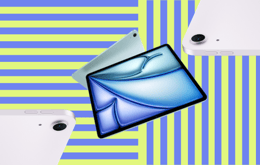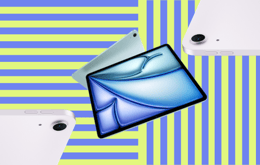If you’re looking for ways to upgrade your tablet more sustainably, and you’re also wondering whether the iPad or reMarkable tablet works best for you, this in-depth guide is at your service. With this knowledge at hand, you can decide for yourself whether the iPad or reMarkable works best for your particular needs. Explore the differences between the specs, features, and user experience, and find your ideal match. There’s no doubt you’ll find the perfect tablet for you, and at a fraction of the cost thanks to Back Market’s certified refurbished options.
Comparing iPads to the reMarkable tablets can sometimes seem like comparing apples to oranges. On the iPad side, you’ve got some of the most extensive processing power imaginable in a handheld device, with the ability to perform countless tasks incredibly well. On the reMarkable side, you’ve got a grayscale E-Ink panel, which requires much less power and can give you up to two weeks of uninterrupted use. The processing power and memory of the reMarkable tablet, however, are a fair bit more modest, which reflects more of a single-purpose design.

Why you can trust this guide
When it comes to refurbished electronic devices, Back Market is one of the industry’s leading sources and authorities on the market. Thanks to the skilled technicians and the solid reputation the company has built, you’ll be able to choose from a wide range of trusted products that have gone through extensive testing and quality control and offer up a much better price tag than new models.
The goal of this guide is to give you all of the information you need, based on our experience, to decide which tablet works best for you. Once you’ve made your choice, Back Market’s certified professionals and strict testing methods provide the foundation for your peace of mind when buying one of these products. Each product goes through rigorous testing and quality checks to make sure it’s reliable and fairly priced, so you can always trust the product you’re getting.
“I bought the ‘my phone’ from Back Market and I have had it for almost a month now and there have been no problems! There are no scratches on the front glass. The cameras work excellent, there are no scratches on the back. They use genuine refurbished parts.”
reMarkable vs. iPad: How do they fare?

Comparing the main features of the iPad and the reMarkable 2.
We’ll be comparing three iPad models to the reMarkable tablets, highlighting key differences in specs and features to help you make the best choice for your needs.
Specification | reMarkable 1 | reMarkable 2 | reMarkable Paper Pro | Apple iPad 10.9 (2022) | Apple iPad Air (M3) | Apple iPad Pro (M4) |
|---|---|---|---|---|---|---|
Display size | 10.3 in | 10.3 in | 11.8 in | 10.9 in | 11 in or 13 in | 11 in or 13 in |
Display technology | Monochrome E Ink Carta (CANVAS) | Monochrome E Ink Carta (CANVAS) | Colour E Ink Gallery 3 (CANVAS) | Liquid Retina IPS LCD | Liquid Retina IPS LCD | Ultra Retina XDR (Tandem OLED) |
Resolution | 1872 x 1404 (226 dpi) | 1872 x 1404 (226 dpi) | 2160 x 1620 (229 ppi) | 2360 x 1640 (264 ppi) | 2360 x 1640 or 2732 x 2048 (264 ppi) | 2420 x 1668 or 2752 x 2064 (264 ppi) |
Processor | 1GHz ARM A9 | 1.2GHz Dual-Core ARM | 1.8GHz Quad-Core Cortex-A53 | A14 Bionic | Apple M3 | Apple M4 |
Memory (RAM) | 512MB DDR3L | 1GB LPDDR3 | 2GB LPDDR4 | 4GB | 8GB | 8GB or 16GB |
Storage options | 8GB | 8GB | 64GB | 64GB or 256GB | 128GB, 256GB, 512GB, or 1TB | 256GB, 512GB, 1TB, or 2TB |
Battery capacity | 3000mAh | 3000mAh | 5030mAh | 28.6 Wh (approx.) | 28.93 or 36.59 Wh (approx.) | 38.99 Wh (approx.) |
Charging port | Micro USB | USB-C | USB-C | USB-C | USB-C | Thunderbolt / USB 4 |
Stylus support | Included Marker (2048 levels) | Optional Marker (4096 levels) | Included Marker (4096 levels) | Apple Pencil (USB-C, 1st Gen) | Apple Pencil Pro, USB-C | Apple Pencil Pro, USB-C |
Wi-Fi | 2.4GHz and 5GHz | 2.4GHz and 5GHz | 2.4GHz and 5GHz | Wi-Fi 6 | Wi-Fi 6E | Wi-Fi 6E |
Dimensions (in) | 6.97 × 10.08 × 0.26 |
| 7.74 × 10.79 × 0.20 | 9.79 × 7.06 × 0.28 | 11.05 × 8.46 × 0.24 | 11.09 × 8.48 × 0.20 |
Weight (oz) | 12.35 | 14.23 | 18.52 | 16.82 (Wi-Fi), 16.96 (cellular) | 16.23 (cellular) or 21.73 (Wi-Fi) | 20.54 (cellular) or 20.41 (Wi-Fi) |

Is the reMarkable or the iPad the ideal tablet for you?
Main specifications
The core specs of the iPad and the reMarkable 2 show you the level of performance and capabilities each product has based on the tasks required. Through a glance at these specs, you can decide which tablet works best for you and your needs. The iPads have better processing power, but slightly fewer capabilities when it comes to note-taking and writing. You’ll also find the battery performance of the reMarkable to be far superior to the iPads.
Display: 10.9-inch Liquid Retina IPS; 2360 × 1640 px (264 ppi); True Tone; 500 nits max brightness; 60Hz refresh rate
Chip: A14 Bionic (6-core CPU: 2×3.1GHz Firestorm + 4×1.82GHz Icestorm; 4-core GPU; 16-core Neural Engine)
Memory (RAM): 4GB LPDDR4X RAM
Storage: 64GB or 256GB flash storage
Battery: 28.6 Wh (≈7606mAh); up to 10 hours web/video playback
Rear camera: 12MP ƒ/1.8 with 4K video
Front camera: 12MP Center Stage ƒ/2.4; 1080p video recording
Connectivity: Wi-Fi 6 (802.11ax); Bluetooth 5.2; USB-C (USB 2.0 speeds); optional 5G NR/LTE on cellular models
Dimensions: 9.79 × 7.06 × 0.28 in
Weight: 16.82 oz (Wi-Fi), 16.96 oz (cellular)
Operating system: Shipped with iPadOS 16.1; upgradable to latest iPadOS versions
Stylus support: Apple Pencil (USB-C) and 1st Gen via USB-C ↔ Lightning adapter
Display: 13-inch Liquid Retina IPS, 2732 × 2048 px at 264 ppi; P3 wide color; True Tone; 600 nits max brightness; laminated, anti-reflective
Chip: Apple M3 (8-core CPU: 4 performance + 4 efficiency; 9-core GPU; 16-core Neural Engine); 8GB RAM
Memory (RAM): 8GB LPDDR5
Storage: 128 GB, 256 GB, 512 GB, 1 TB
Battery: 36.59 Wh; up to 10 hours web/video playback
Rear camera: 12MP ƒ/1.8; 4K video; smart HDR 4
Front camera: 12MP Center Stage ƒ/2.0; 4K video; smart HDR 4
Connectivity: Wi-Fi 6E, Bluetooth 5.3, USB-C (USB 3); optional sub-6GHz 5G & Gigabit LTE; eSIM
Dimensions: 11.05 × 8.46 × 0.24 in
Weight: 21.73 oz
Operating system: iPadOS 18
Stylus support: Apple Pencil Pro, Apple Pencil (USB-C), hover gestures
Display: 13-inch Ultra Retina XDR Tandem OLED, 2752 × 2064 px at 264 ppi; ProMotion 10 to 120Hz; P3; True Tone; oleophobic; 1000 nits SDR, 1600 nits HDR; 2 000 000:1 contrast; nano-texture option
Chip and memory (RAM):
256GB and 512GB models: M4 with 9-core CPU (3 performance + 6 efficiency), 10-core GPU, 16-core Neural Engine, 8GB RAM
1TB and 2TB models: M4 with 10-core CPU (4 performance + 6 efficiency), 10-core GPU, 16-core Neural Engine, 16GB RAM
Storage: 256GB, 512GB, 1TB, or 2TB
Battery: 38.99 Wh; up to 10 hours web/video playback
Cameras and sensors: Rear: 12MP ƒ/1.8 + LiDAR; Front: TrueDepth 12MP Center Stage ƒ/2; Face ID; four-mic array; four-speaker audio
Connectivity: Wi-Fi 6E, Bluetooth 5.3, Thunderbolt / USB 4; sub-6GHz 5G & Gigabit LTE; eSIM
Dimensions: 11.09 × 8.48 × 0.20 in
Weight: 20.41 oz (Wi-Fi), 20.54 oz (cellular)
Operating system: iPadOS 18.5 (latest OS released on 12 May, previous OS is 17.5)
Stylus support: Apple Pencil Pro, Apple Pencil (USB-C), hover gestures
reMarkable 1
Display: 10.3-inch monochrome E Ink (Carta) electronic paper, 1872 × 1404 px (226 ppi); no backlight
Chip: 1GHz single-core ARM A9 CPU
Memory (RAM): 512MB DDR3L RAM
Storage: 8GB internal (≈6.5GB usable)
Battery: 3000mAh; up to two weeks of typical use
Cameras: None
Connectivity: Wi-Fi 802.11b/g/n (2.4GHz); Micro USB 2.0; no Bluetooth
Dimensions: 6.97 × 10.08 × 0.26 in
Weight: 12.35 oz
Operating system: Codex (Linux-based) optimized for E Ink
Stylus support: Passive “Marker” stylus (battery-free) with 2048 pressure levels
reMarkable 2
Display: 10.3-inch second-gen CANVAS E Ink Carta; 1872 × 1404 px (226 dpi); multi-point capacitive touch; no backlight
Chip: 1.2GHz dual-core ARM
Memory (RAM): 1GB LPDDR3
Storage: 8GB internal (≈100,000 pages)
Battery: 3000mAh Li-ion; USB-C charging; up to two weeks typical use
Connectivity: Wi-Fi (2.4GHz and 5GHz), USB-C, accessory port
Weight: 14.23 oz
Operating system: reMarkable OS (Codex, Linux-based)
Stylus support: Marker (magnetic, no charging, tilt & pressure); Marker Plus adds eraser
reMarkable Paper Pro
Display: 11.8-inch Canvas Color E Ink (E Ink Gallery 3); 1872 × 1404 px (≈224 ppi); adjustable front light
Chip: 1.8GHz quad-core Cortex-A53 CPU
Memory (RAM): 2GB LPDDR4 RAM
Storage: 64GB internal storage
Battery: 5,030 mAh; up to two weeks of use; charges from 0% to 90 % in about 90 min
Cameras: None
Connectivity: Wi-Fi 802.11a/b/g/n/ac (2.4GHz and 5GHz); USB 2.0 Type-C port
Dimensions: 7.74 × 10.79 × 0.20 in
Weight: 18.52 oz
Operating system: Codex (Linux-based)
Stylus support: Active “Marker Plus” stylus with eraser tip and tilt sensing; charges via USB-C
Benefits and features of each model
The iPad 10.9 (2022) is a lovely blend of top performance capabilities with a modern look and feel and plenty of processing power. Its 10.9-inch Liquid Retina display, A14 Bionic chip, and up to 10 hours of battery life suit streaming, casual gaming, and everyday administrative tasks. The USB-C port means you have extra connectivity options, and the support for Apple Pencil makes note-taking a lot easier.
“iPad 10th gen is still an excellent device, I have one myself and I also have it on iPadOS 18 and it runs great.”
The iPad Air M3 comes with a bright 13-inch Liquid Retina screen and a powerful processing system to help you with a range of tasks. It's light enough to lug around wherever you go, and the 10-hour battery life is ideal for working on the go. The Apple Pencil Pro adds an extra dimension to your note-taking or sketching.
“If this is your first iPad, I recommend the iPad Air M3. I just bought it and it is perfect, even some will say that it does not have 120 Hz, this is not noticeable.”
With the iPad Pro, you'll have access to a Tandem OLED Ultra Retina XDR display with ProMotion technology (an adaptable 10 to 120Hz screen refresh rate), an M4 chip with up to a 10-core CPU/GPU, and up to 16GB of RAM. Its Thunderbolt port, Face ID, and four-speaker audio setup are perfect for professionals, artists, and media enthusiasts who are hell-bent on top-tier performance.
“The iPad Pro (M4) is the best device Apple has ever made.”
The reMarkable 1 debuts a 10.3-inch Carta E Ink display (1872 × 1404 px, 226 ppi) with a true “paper” feel and no backlight. It runs Linux-based Codex OS on a 1GHz ARM Cortex-A9 CPU with 512MB of RAM and 8GB of storage, giving you up to two weeks of battery life. Its slim profile of 0.26 in and weight of 12.35 oz make it ultra-portable. The lightweight chassis and a passive Marker stylus appeal to dedicated note-takers, students, and researchers craving distraction-free writing.
“It's been amazing. I feel dumb for not being more intentional around using it over the past few years.”
The reMarkable 2 comes with a 10.3-inch CANVAS E Ink display (226 ppi) with a tilt and pressure-sensitive Marker stylus for a true “paper” feel. Its Linux-based OS, two-week battery life, and distraction-free interface excel at note-taking and PDF annotation. The lightweight design and cloud sync suit dedicated writers and students.
“Overall, I’m really happy with the reMarkable 2. It helps keep my work organized, and I don’t miss carrying around traditional notebooks.”
The reMarkable Paper Pro features an 11.8-inch Canvas Color E Ink display (1872 × 1404 px, ≈224 ppi) with an adjustable front light, enabling soft watercolor-style highlights on a nearly frameless panel. It pairs Codex OS with an active Marker Plus stylus (with eraser tip and tilt sensing) for precise annotations and sketching in muted color palettes. With 64GB of storage and USB-C connectivity, it handles large PDFs and other files seamlessly, while its two-week battery life ensures uninterrupted focus sessions.
“I have a Paper Pro and I love it – I sold my iPad to get it and I have zero regrets (the writing experience is much better, the PDF reading experience is much better, etc.).”
Pros and cons
Apple iPad 10.9 (2022) | |
|---|---|
Pros ✅ | Cons ❌ |
Modern design with a 10.9-inch Liquid Retina display feels more premium. | Supports only first-generation Apple Pencil — no wireless charging or advanced Pencil features. |
USB-C port adds flexible connectivity. | Base 64GB of storage. |
Smooth everyday performance powered by the A14 Bionic chip. |
|
Apple iPad Air (M3) | |
|---|---|
Pros ✅ | Cons ❌ |
Apple M3 chip delivers powerful performance. | No ProMotion 120Hz screen refresh. |
Bright 13-inch Liquid Retina display with P3 wide-color gamut and True Tone. | Animation feels less fluid than on iPad Pro. |
Compatibility with Apple Pencil Pro (hover gestures included). | Premium price might be a drawback. |
Apple iPad Pro (M4) | |
|---|---|
Pros ✅ | Cons ❌ |
Tandem OLED Ultra Retina XDR display with ProMotion technology (adaptable 10Hz to 120Hz refresh rate) and up to 1600 nits peak brightness. | Premium starting price that rises with storage and accessories. |
Apple M4 chip boosts GPU/CPU performance by roughly 50% over the M2 generation. | The power is overkill for most users. |
At just 0.20 in thin (13-inch model), it’s the thinnest, most portable iPad ever. |
|
reMarkable 1 | |
|---|---|
Pros ✅ | Cons ❌ |
True “paper” feel with near-zero latency for ultra-natural handwriting. | No backlight — usability drops in low light. |
Distraction-free interface keeps you focused on writing, not apps. | Limited RAM and storage can slow large-file handling and annotations. |
Two-week battery life. |
|
reMarkable 2 | |
|---|---|
Pros ✅ | Cons ❌ |
10.3-inch CANVAS E Ink display mimics paper with no glare or backlight, easing long reading and writing sessions. | Monochrome E Ink screen means no color, video, or multimedia capabilities. |
The Marker stylus offers 4096 levels of pressure and tilt sensitivity for a natural pen-and-paper feel. | Limited operating system: no app store, browser, or video support — it’s purely a writing and reading device. |
Outstanding battery life — up to two weeks on a single charge. |
reMarkable Paper Pro | |
|---|---|
Pros ✅ | Cons ❌ |
Front-lit color E Ink lets you highlight and markup in soft hues — even in dim settings. | Its premium price may be too much for casual note-takers. |
Marker Plus stylus with eraser tip and tilt sensing for precise, paper-like editing. | Still no app ecosystem or full-color display — it’s E Ink’s muted palette only. |
Two-week battery life and 64GB of storage handle sprawling notebooks and PDFs with ease. |
|
Shopping tips
When you’re out shopping for top-of-the-crop tablets and you’ve been through this guide on reMarkable vs. iPad, think about your budget and the features you need. If you’re a budding artist looking for the ideal digital sketch pad or notebook, the reMarkable options are the only way to go. If you’re looking for an all-rounder that you can stream on, take notes, and do basic work on, look at the iPad (2022). If you’re looking for a high-performance processor with photo editing capabilities, a long battery life, a large screen, and ample storage space, the iPad Pro or iPad Air models are ideal. When it comes to affordability, refurbished options from Back Market are likely to save you an arm and a leg, and you’ll get to choose products in various conditions, from Good to Excellent and everything in between. Choose something that fits your budget that also comes with a guarantee.
Benefits of buying refurbished tablets
There are a boatload of reasons to buy refurbished models rather than newer models, especially if you’re concerned about budget or the environment. Refurbished options from Back Market all undergo rigorous testing and quality and performance checks to make sure they offer exactly what’s advertised, and they’re a lot cheaper than newer models, so you can shop within your budget.
On the environmental side, refurbished devices are a more responsible decision because they reduce electronic waste, as well as CO2 emissions from factories creating new models. Refurbished tablets from Back Market, like the iPad or reMarkable models, come with a30-day money-back guarantee and a 1-year warranty, so you can rest easy and know you won’t lose out if you aren’t happy with your device.
Got an old device? Trade it in for even more benefits
The Back Market Trade-in program is a game-changer. You can sell your old device for cash and use the money you get from it to reduce the price of your new refurbished iPad or reMarkable. The process is as easy as chips. You’ll get an offer straight away, and then you’ll ship off your device at no cost and have money transferred into your account once your device has been verified.
Here’s a price comparison
Model | Price of new | Back Market starting price |
|---|---|---|
Apple iPad (2022) | $299.00 (Walmart) | $282* |
Apple iPad Air M3 | $599.00 to $749.00 (BestBuy) | $351.00* |
iPad Pro 11 M4 (2024) | $899.00 to $1299.00 (Amazon) | $814* |
reMarkable 2 | $399.00 (reMarkable) | $695* |
reMarkable Paper Pro | $579.00 (reMarkable) | - |
reMarkable 1 | This model has been discontinued | - |
*Back Market prices taken at the date of publication – these are subject to change.
Final thoughts
When it comes to a choice between iPad and the reMarkable tablets, your decision ultimately comes down to what you’re trying to do. If you’re looking for a versatile machine with powerful processing and the ability to do a variety of tasks, the iPad range is an absolute must. On the other hand, if what you want is a tablet tailored to creativity and writing or sketching with minimal distractions, lightweight design, and exceptional battery life, jump on the reMarkable deals. When you pick a refurbished model, you save a significant amount of money and play your part in reducing CO2 emissions and electronic waste. You’ll also be getting a premium machine with a 1-year warranty and a 30-day money-back guarantee if you’re unhappy with the product.