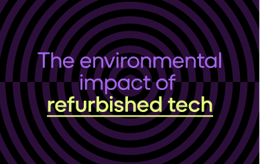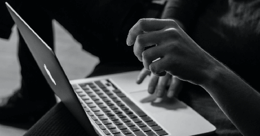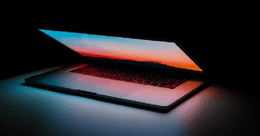
MacBook Pro vs MacBook Air: Let’s end the debate without the drama
Updated on July 16, 2025
July 16, 2025
12 mins read
Miguel G.
Sr. Tech Copywriter (US)
Have you been debating between a MacBook Air and a MacBook Pro but are unsure what to buy? Our latest article explores both series to help you decide which best suits your needs. We’ve summarized the key points because we know you don't have all day to differentiate between the two. So strap in, and let's get to the nitty-gritty details.
Why you can trust our opinion on the debate between a MacBook Air vs. MacBook Pro
It's surprisingly tough to choose between a MacBook Air and a MacBook Pro model because you can’t really go wrong either way. Specific models, however, suit certain individuals better than others. But why should you take our word for it?
At Back Market, we see things from behind the curtain. We have an intimate knowledge of Apple's products, including its MacBook Air and MacBook Pro models, because our professional tech experts spend countless hours refurbishing them. This means that, unlike many others giving their opinions, we know what we’re talking about.
With hands-on experience cleaning, repairing, refurbishing, assessing, and testing MacBooks to ascertain better battery life, functionality, and components, we know everything there is to know about these models, from their hardware to their software. That’s why you can trust our thoughts on the two series and their respective models.
MacBook Air vs. MacBook Pro: Side-by-side comparison
Trying to choose between the MacBook Air and MacBook Pro? Here’s the deal: the Air is your ultra-light, everyday powerhouse. It’s perfect for students, travelers, and casual users who want sleek performance without the extra bulk. The Pro? It’s a beast. It’s built for pros (hence the name) who need to handle heavy workloads like video editing, coding, and design.
What else makes them different? Well, the Air is fanless and whisper-quiet, while the Pro packs more power and has a longer battery life. So, in our professional opinion, if you need portability, choose a MacBook Air, but if you crave performance, choose a MacBook Pro. Either way, you're getting a top-tier Mac experience – just choose based on what you need.

MacBook Air and MacBook Pro specs
There are many MacBooks in both the Air and Pro series, and some are truly remarkable. However, for the sake of convenience and because — let's be honest — it’s likely what you’re looking for, we’ve shared the specs of the two latest models in each lineup.
MacBook Air (13-inch, M3, 2024) key specs:
Display: 13.6-inch Liquid Retina (2560 x 1664)
Processor: Apple M3 chip with 8-core CPU
Graphics: 8-core GPU
Memory: 8GB unified (configurable up to 24GB)
Storage: 256GB SSD (options up to 2TB)
Ports: Two Thunderbolt/USB 4, 3.5mm headphone jack
Battery life: Up to 18 hours
Weight: Approximately 2.7 lbs
Note: The latest MacBook Air models start with 16GB of unified memory.
MacBook Pro (14-inch, M4 Pro, 2025) key specs:
Display: 14.2-inch Liquid Retina XDR (3024 x 1964)
Processor: Apple M4 Pro chip with 11-core CPU
Graphics: 18-core GPU
Memory: 18GB unified (configurable up to 36GB)
Storage: 512GB SSD (options up to 8TB)
Ports: Three Thunderbolt 4, HDMI, SDXC card slot, MagSafe 3, 3.5mm headphone jack
Battery life: Up to 17 hours
Weight: Approximately 3.5 lbs
Note: The MacBook Pro Max M3 is configurable up to 48GB or more and includes Wi-Fi 6E
MacBook Air and MacBook Pro pros and cons
There are quite a few pros and cons surrounding the MacBook Air and MacBook Pro models, but to help you make a quicker decision, we’ve shared the advantages and disadvantages of each series overall below:
Pros ✅ | |
MacBook Air (M-Series) | MacBook Pro (M-Series) |
Ultra-light and thin, making it perfect for travel and daily carry. | Stunning Liquid Retina XDR with ProMotion (120Hz refresh) for smoother visuals. |
More affordable than the Pro, making it great for students and casual users. | Studio-quality speakers and mics for immersive sound and clear calls. |
Great for web browsing, office work, media streaming, and light creative tasks. | Handles video editing, coding, and professional creative work with ease. |
Cons ❌ | |
Fan-less design means it may quickly heat up and slow down under prolonged heavy use. | Significantly pricier than the Air, especially with higher RAM and storage. |
Struggles with prolonged 4K video editing, intense coding, and 3D design | Great battery life, but it falls a bit short of the MacBook Air’s 18-hour runtime. |
Only two Thunderbolt/USB-C ports, no SD card slot or HDMI. | Fans can be noisy when the MacBook Pro is under extreme workloads. |
MacBook Air and MacBook Pro features and benefits
Now it's time to really get into the weeds and decide which series best suits your needs. Below, we’ve briefly discussed the most important features and benefits of the MacBook Air vs. MacBook Pro to help you decide on a model you’ll love. When you’re ready to buy, you can turn to Back Market since we sell verified refurbished MacBooks you can trust.
Performance
According to Joanna Stern of The Wall Street Journal, the MacBook Air M4 "is an impressive upgrade, offering enhanced performance and more features at a lower starting price,” and we have to agree. However, MacBook Pros provide better performance capabilities overall and are worth their higher price point, especially for working professionals who need a bit of oomph when it comes to their devices.
It's worth noting, though, that all MacBooks — both Air and Pro — have been fairly speedy and long-lasting since about 2021. This is because models from 2021 and later are equipped with the M-series chip, all featuring Apple's trademarked silicon. Frankly, with the M3 chip, for the casual user who only wants to browse the web and get basic work or light editing done, the Air is more than sufficient performance-wise, and even an older M2 or M1 would be suitable for most users.
But we’ll be the first to hold your hand as we tell you this: you need the Pro if you need computing power for coding, gaming, or editing work. The M3- and M4-chipped Pros are the superior choice, with their active cooling system and higher performance thresholds.
One Reddit user would likely agree with us, as he said:
“As a programmer myself, I can verify that the Air won’t cut it at all if you do any kind of sustained loads. I have experience with the Air and own the Pro. After 2-3 minutes of all core full loads, the air throttles heavily. Also, the extra power of the Pro makes a lot of difference as well for programming. If you try to run a 2 to 3-hour 100% CPU model on the Air, you ain’t gonna have a good time at all, unfortunately.”
MacBook Pros are just plain better when performance matters. They come with active cooling and are configurable to your needs. They also come equipped with M4 chipsets and lots more storage and RAM. The downside? They’re expensive, but you’re paying for performance, and in the long run, it's a better investment than the Air if you need constant heavy lifting.
We know some Apple fans might not want to hear it, but MacBook Pros also have the edge when it comes to audio quality. MacBook Airs might have serviceable stereo speakers, but modern Pros have an impressive six-speaker setup with two sets of force-canceling woofers and a pair of tweeters.
In layman's terms, this means that the 14-inch and 16-inch MacBook Pros provide more bass and better audio. In addition, the Pros support Dolby Atmos through their speaker system instead of only using headphones. So, if you care about the sound on your device, it might be better to turn away from the modern Air models toward the Pros instead.
Storage
Storage has always been a point of contention for Apple, especially with its MacBooks and especially compared to Windows offerings.
For example, the entry-level MacBook Air 13-inch and 15-inch offer a mere 256GB of storage, while an entry-level MacBook Pro starts at 512GB. This is better, but still not as impressive as competitors.
But we’re not looking at competitors; we’re looking at the Air vs. the Pro, and when it comes to storage, the Pro is your better bet unless you plan on using external storage devices.
RAM
Many users believe that the Pro is hands down the better choice when comparing the MacBook Pro and MacBook Air RAM-wise. In fact, one Reddit user went so far as to say:
“This shouldn’t even be a question. Go for the MacBook Pro. The 18 GB of RAM and M3 Pro chip will mean it’ll last longer and stay more powerful than the Air—better value for money.”
MacBook Air and MacBook Pro models have shipped with at least 16GB of RAM as a standard since October 2024. This is believed to be the case because of Apple Intelligence, which is Apple’s AI. This AI was introduced with macOS Sequoia and requires a minimum of 16GB to function effectively.
Although 16GB is fair for the average user, it does pose an issue for MacBook Pro users, considering that most who choose a MacBook Pro do so for its performance capabilities and ability to keep up with demanding tasks. 16GB RAM functionality won’t cut it for long for these users.
Fortunately, there is the option to increase unified memory to 24GB or 32GB in the M4 MacBooks, the option to increase it up to 48GB with the M4 Pro, and finally the option of 128GB with the M4 Max. However, this will cost a pretty penny if you buy new. You'll get a far better deal if you buy verified refurbished from a third-party reseller like Back Market.
Display
MacBook Air and MacBook Pro devices offer incredible displays; there’s no denying this. Both provide sharp and colorful pictures and while it's a close fight, the Pro comes out as the victor with its speed and brightness. The MacBook Pro is a somewhat brighter laptop capable of cranking out around 1,000 nits of brightness — yes, really.
This output is thanks to modern Pro models' mini-LED displays and ProMotion features. These can deliver better image quality, especially when viewing HDR content, compared to the LED-backlit displays on modern MacBook Air models. In addition, the Pro is a better choice display-wise because it offers a 120Hz refresh rate on the latest models, meaning you get better performance and smoother scrolling in fast-paced games.
Unsurprisingly, with its display, the Pro is better for gamers and creative professionals who need heavy lifting, while the Air is still phenomenal but better suited to the casual user, traveler, or student. A Reddit user summed it up by saying: “Pro 100%, the display alone is night and day.” So, if you value display performance in your laptop, you might need to cough up the big bucks and go Pro.
Shopping tips for buying a MacBook Air or Pro
So you’ve decided that you want a MacBook Air or Pro. What now? It's time to learn a few shopping tips. If you want to enjoy savings to the tune of 15% to 30%, you should consider Back Market for your refurbished MacBook Air or Pro. Back Market offers a money-back guarantee, a one-year device warranty, and verified sustainability practices.

Why pay more? Buy a refurbished MacBook Air or Pro and save big bucks while getting a top-quality, thoroughly tested device.
In addition, you can keep an eye out for deals during major shopping events like Black Friday and Cyber Monday, but there is no guarantee you’ll find the model you’re interested in for less money if you wait it out. You can also consider trade-in programs like Back Market’s to save even more money on your purchase.
What is a refurbished MacBook Air or Pro?
So you've explored our shopping advice and want to dip your toes in the pool of refurbished devices, but what exactly is refurbished tech? To put it simply, a refurbished MacBook Air or Pro is a pre-owned device that has been professionally vetted, inspected, repaired, and tested to meet quality standards. Unlike used MacBooks sold as-is, refurbished models go through a thorough diagnostic check, with faulty parts replaced and software reset.
Back Market’s strict quality checks ensure battery health, hardware performance, and overall reliability so you have peace of mind when buying from us. Additionally, every MacBook we sell has a minimum 1-year warranty and a 30-day money-back guarantee to give you extra assurance.
What’s more, refurbished models offer 15% to 30% savings, making them a budget-friendly alternative to buying new.
Trade in your MacBook with Back Market
Are you ready to upgrade and know which MacBook you want, but are unsure where to get a new model? You're not the only one, and we'll tell you what we tell every discerning shopper: why not consider a trade-in with us at Back Market?
If you trade in your old laptop, you can expect money back — more than you would get leaving it in a forgotten place in your home. Our trade-in program offers instant quotes, free shipping, and fast payment after we have completed a professional inspection.
Our trade-in program also promises a hassle-free, sustainable process. With us, you’ll have more money to put toward a verified refurbished model, which is better for the environment. After all, refurbished tech helps less tech end up in e-waste landfills.
New vs. refurbished MacBook prices
Below is an inside look into new vs. refurbished MacBook Air vs. MacBook Pro pricing. We’ve compared our pricing at Back Market to leading retailers to show you how much you’ll save.
Model | Configuration | Back Market Price* | Retailer Price |
|---|---|---|---|
MacBook Air M2 13-inch (2022) | 8GB RAM | $624.00 | $1,199.00 |
MacBook Air M2 15-inch (2023) | 8GB RAM | $769.00 | $1,299.00 |
MacBook Pro 16-inch (2019) | 16GB RAM | $384.00 | $2,499.00 |
MacBook Pro 14-inch M1 (2021) | 16GB RAM | $699 | $1,999.00 |
*Starting price found on www.backmarket.com/en-us at date of writing
Final thoughts: MacBook Air vs. MacBook Pro
The bottom line is that the MacBook Air and MacBook Pro laptops are worth your hard-earned money. However, Air models are better suited to those who don't “live” on their laptops or who spend much less time online. On the other hand, the Pro is ideal for the workhorses out there — those who have demanding needs when it comes to computing power.
You’ll need to decide which one you are and choose a model accordingly. You can't go wrong with the M4 chip line, but M3s and M2s could also work depending on your needs. If you’re ready to buy, consider Back Market. We have a wide range of much-loved Apple products available, including MacBook Airs and Pros. Our verified refurbished products won't disappoint, and we’re sure you’ll love the price point, too!

Written by Miguel G., Sr. Tech Copywriter (US)
Miguel is always looking for new ways to provide unique perspective on popular tech and has taken his writing to the refurbished industry to promote sustainability. Outside of creating content, you might find him travelling the globe, coaching a fitness class, or cheering on his favorite sports teams (Go Dolphins!)