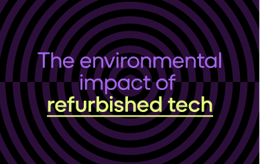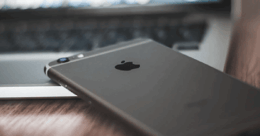Published Apr 28, 2023 - The Galaxy S22 Ultra is a souped up smartphone with some impressive features, but is it worth the high price tag now that it's more than a year old?
The Galaxy S22 Ultra at a glance
Let's start by taking a look at the most important specs for the S22 Ultra and then dive into each in more detail.
Galaxy S22 Ultra Spec Table
Samsung S22 Ultra | |
Display | 6.8-inch AMOLED 2X; 1,440 x 3,088 pixels Weight: 8 oz |
Performance | Processor: Snapdragon 8 gen 1 CPU: Single Core: 1,236 Multi-Core: 3,417 * GPU OpenCL Score: 5,866 |
Storage/RAM | * 8GB + 128GB; 12GB + 256GB; 12GB + 512GB; 12GB + 1TB |
Camera | 108MP (wide), 12MP (ultrawide) 10MP (telephoto) 10MP (telephoto) Front camera: 40MP |
Battery | * 5,000 mAh (45W wired charger) |
Features | * 5G (mmw/Sub6), bundled S Pen, 100x Space Zoom, 10x optical zoom, 47W charging support, UWB |
Sound | Stereo speakers: Surround sound with Dolby Atmos technology (Dolby Digital, Dolby Digital Plus included.) Ultra high-quality audio playback UHQ 32-bit & DSD64/128 support PCM: Up to 32 bits, DSD: DSD64/128 |
Price * | Retail price: Starting at $1,199 Back Market: Starting at $520 |
*Prices on Samsung and Back Market as of April 2023 (subject to change)
Design
The design of the Samsung Galaxy S22 Ultra reminds me of previous Samsung Note models. It's undeniably boxy and large, which gives it a simple and utilitarian look. The matte finish and Gorilla Glass Victus+ panels make it a sturdy phone that can withstand both drops and scratches.
The almost satin finish gives it a premium look. However, I personally would have liked the design to be a bit less angular so that it would fit better in the hand when on the go. I expect that if you have smaller hands like me, you will have trouble holding the phone, unless you invest in a case that offers a better grip. At the very least, it does offer water and dust resistant with an IP68 rating.
One aspect of the design that I really like is the integration of the S Pen seamlessly into the phone itself. This ultra-light input pen is hidden in the body of the phone and is great for everyday use, whether it's for taking notes or doodling. All you have to do is press the slight bump on the bottom of the phone to get the S Pen out, and you're ready to go.
As for the color options, the S22 Ultra is available in Phantom Black, Phantom White, Burgundy, Green, Graphite, Sky Blue and Red.

Display / Screen
The 6.8-inch AMOLED 2X display makes everything, from Netflix shows to games, a stunning experience to watch. With a peak brightness of 1750 nits, it's hard to beat. Samsung's new Vision Boosting Ultra technology also helps display colors and shadows at their best. For some reason, I found using navigation screens was particularly pleasing while driving - perfect if you're a Google Maps or Waze junkie.
The S22 Ultra can turn down the refresh rate to 1 Hz when the phone is stationary, saving battery life. When not touching the phone's screen, the phone stays at 24 Hz, but as soon as it's active, it instantly ramps up to 120 Hz, making the experience seamless.
Below the screen is an ultrasonic thumbprint reader that makes unlocking the phone simple and intuitive. There is also a face option ID, but Samsung prefers the thumbprint reader for security reasons and honestly, I prefer it as well.

Performance
This is where I feel the S22 Ultra really begins to shine. The S22 Ultra uses the Qualcomm Snapdragon 8 Gen 1 chipset as its processor and is available with 8 GB and 12 GB RAM and 128 GB of storage for the 8 GB model and 256 GB, 512 GB and 1 TB for the 12 GB model. The internals set up makes for a lightning fast phone and I was truly impressed by the smooth transitions between heavy apps. Although, I somehow found the more recent Galaxy S23 Ultra to be even faster.
The phone's call performance is up to par – I was able to hear calls clearly without any hiccups. The speakers are respectably loud and the microphones worked great as well.
The OneUI operating system is functional and all-around great, allowing users to split the S22 Ultra's large screen into three panes for multitasking. This is the type of customization that's actually useful that you'll rarely find on iOS systems. You can even save your favorite multi-window combinations for further convenience.
The S22 Ultra's battery has a capacity of 5,000 mAh and lasts around 15 hours. However, the phone only lasted about 6 hours during intense streaming, which I thought was a bit of a bummer. That's likely due to using the phone at the max 120 Hz refresh rate for the best quality streaming, but still disappointing to see the battery drain so quickly. Fortunately, there’s a wireless fast charging feature accompanied by a heat protection feature that prevents it from overheating (definitely an issue I've had to deal with on past Android models).
Note, however, that there’s no charger included with the S22 Ultra, only a USB-C cable to connect to one. The phone also doesn't have a headphone jack or earbuds, so you’d have to get your own wireless headphones by the side.
The high-quality stereo speakers provide a clear sound that you'll surely appreciate. There are two speakers, one top front whereas the other one is bottom side firing, producing surround sound with Dolby Atmos technology. I thought the audio had good tonal balance and satisfactory sound.
S Pen
Let's now talk about the S Pen and whether it's worth spending more money on the S22 Ultra just to own one. With the S Pen, you can easily scribble notes on your lock screen on the go, or bring up a slide-in menu with other customizable options.
So what else can this powerful pen do? You can try out the Doodle feature AR to add drawings to your surroundings, make smart selections on your screen, draw on a screenshot, and even join PenUp, a community space where you can connect with other S Pen users who want to share their creative creations. You can even use your S Pen as a kind of remote to control presentation slides, operate your camera, or play music and media.
While all the S Pen features aren't totally necessary or even useful on a daily basis, I was personally really entertained by how much it can do. It might not be for everyone, but I think the average user can definitely find a few uses for it (that camera operating feature is clutch) and other creative drawers will definitely love it.

Camera specs / review
The S22 Ultra has a four-camera module on the back with a 108- MP main camera with f/1.8 aperture, two telephoto lenses and an Ultrawide camera. You can also use up to 10x optical zoom and up to 100x space zoom, which is probably too much to actually take any proper photos. That said, the zoom capabilities and performance are still superior to most iPhones.
The main camera is powerful and delivers a lot of micro-contrast in textures and hues. The colors in the photos I took turned out beautifully, but at the same time I feel that the iPhone 13 Pro Max and iPhone 14 Pro Max might do a better job at reproducing more realistic and bright coloring although this might just a preference more than anything. The front camera works great as well; the combination of lenses, stabilization technology, and image sensors is really excellent and even makes taking night shots a pleasure. With this camera array, there’s really no excuse for any more grainy night pics.
Expert RAW is a powerful (and free!) app. It gives you full control over all four lenses and manual control over the raw data of your photos. This way you get all the output in JPEG and DNG that you can edit later. I edited photos using Adobe Lightroom, which gave me additional flexibility to tweak my photos more-so than the built-in features on the phone. Overall, I was impressed by the Ultra's powerful camera along with the ability to edit photos at such a high level.
When it comes to video, you’ll be pleased to know that you can also shoot high-quality 4K video at 60 frames per second and up to 8K at 24 frames per second with the phone. I see no reason why this wouldn't fill the expectations for even the most serious video content creators.

Price and availability
So how much will the Samsung Galaxy s22 Ultra cost you? It's currently priced at $1,099 on Samsung's official website, but it's available on Back Market starting at $520*. That's more than 50% off you'd pay for the exact same device!
Back Market offers the Samsung Galaxy S22 Ultra for less than any other retailer because we only list refurbished tech on our marketplace from a curated list of refurbishers that we take the time to personally vet. Even though these products were once used, they work the same as new ones without sacrificing performance and we back that with a 1-year warranty and a 30-day money-back guarantee on all purchases.
When you choose used products, you're also helping to produce less waste and prevent further environmental damage.
*Prices as of April 2023 (subject to change)
Final Review Verdict
Okay, so, it should be pretty clear by now that I'm a fan of the S22 Ultra and have been genuinely impressed by its performance. So the question is, is this phone still worth it in 2023 more than a year after its initial release? As much as I love this phone, it's hard for me to get behind the $1,000+ price point, even with some sort of trade in deal. I think if I see the price drop to the $700's this year, I'll be happy to say it's worth it, but if you need a phone now, your best option is to buy refurbished, which is actually how I conducted my tests. Otherwise, if you've been saving up and you're A-okay spending over $1K, I'd suggest spending a few extra hundred dollars and checking out the S23 Ultra, which somehow offered an even faster and more powerful experience than the S22 Ultra.
Bottom line - the S22 Ultra is an impressively powerful phone that is chock-full of some great features. If you love photography or if you’re an artist who likes to work with digital art, this phone is particularly perfect for you. The S Pen and camera are both excellent and give you a lot to play with.