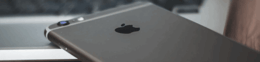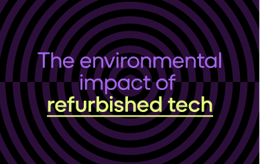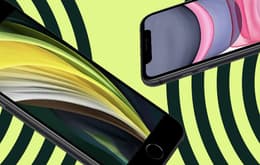Find out how to unlock your iPhone
So please tell me... how do I unlock my iPhone?
For whatever reason, you’re looking to unlock your iPhone. Maybe you want to switch carriers, or maybe you’re traveling internationally and want to buy a separate data plan at your destination. Whichever one it is, we totally get it! Fortunately, unlocking your iPhone is relatively simple and effortless (as long as you’re not locked into a contract).
Before we answer this question of how to unlock an iPhone, we must first answer how to check if your iPhone is unlocked.
How to unlock an iPhone if your phone is fully paid off
If you fully paid off your iPhone with your service carrier, unlocking it will be relatively simple. Just call your service carrier and ask them to unlock it for you. Here are the contact numbers for different service carriers below:
Verizon: 1(800)-922-0204AT&T: 1(800)-331-0500T-Mobile: 1(800)-453-1304
Even if you successfully unlock your iPhone, it still doesn't mean that it will work on every network. Read this article to find out if your unlocked iPhone can be used with any network.
How do I unlock my iPhone if I haven’t paid it off in full
The terms of your contract will specify how much you need to pay to unlock your iPhone, and sometimes it might be a pretty penny, especially if you have a binding contract and want to leave the carrier altogether. But let’s say you’re just traveling somewhere, and still plan to stay with your service carrier, then they may still make an exception and choose to unlock your iPhone. But in these types of cases, it really depends on your carrier.
If you just need a cheap unlocked iPhone to use for internationl traveling and you're unable to unlock your current iPhone, it might just be a better idea to buy an unlocked iPhone X or unlocked iPhone XR that's used & refurbished.