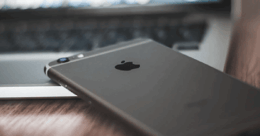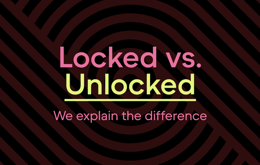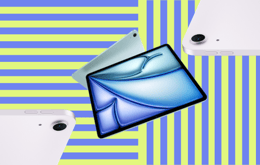Should you buy a locked or unlocked iPhone? Find out the difference between a locked vs unlocked iPhone here. Learn what a locked phone is, how to unlock an iPhone, and any disadvantages of buying an unlocked phone.
Difference between a locked and unlocked iPhone: usability
What is a locked phone?
To understand the difference between a locked and unlocked iPhone, it helps to know what a locked phone is. Basically, a locked phone is tied ("locked") to a specific carrier, like AT&T or Verizon. Locked phones have a software code on them that prevent the user from using other networks.
Carriers usually have good deals on smartphones. Thanks to various incentives and seasonal offers, you may be able to buy an iPhone for cheaper from a carrier like T-Mobile or Verizon than if you bought it from Apple for full price. This obviously sounds great (who doesn’t like a deal?) but are you really getting the same phone? You might be surprised to learn that the answer is "no!"
Spoiler alert: Want an easy way of telling the difference between locked and unlocked iPhones? Most of the iPhones carriers sell are locked, while if you buy one straight from Apple it's probably unlocked.
When you get an iPhone from AT&T, T-Mobile, Verizon, or any other carrier, it's usually locked to work only on that carrier. This is the main difference between a locked and unlocked iPhone. Maybe that's ok if you intend to stick with that carrier for the foreseeable future. But if you're thinking about switching to another network carrier, plan to travel to another country, or are moving somewhere where coverage could be better on another network, you may want the freedom of having a phone that can work on any service carrier.
If you've already purchased a locked phone, but need to unlock it for any reason, it is possible to do so. There are a few ways to unlock a phone that you bought from a carrier. Check out this article, "How To Unlock My iPhone," to learn about unlocking a carrier-locked phone. However, even if you unlock your iPhone, there is a good chance it still won’t work on all networks. Read on to learn why.
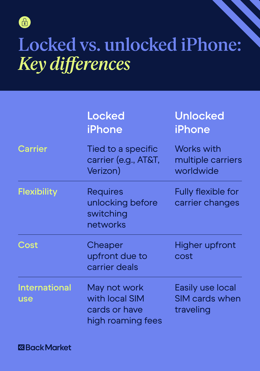

Difference between a locked and unlocked iPhone: internal antennas
When you buy a locked iPhone from your carrier, it usually only comes with the antennas that your specific carrier uses to transmit its signal. And different carriers transmit different signals. So, let’s say you get an iPhone from Verizon, unlock it yourself, and then try to use it on T-Mobile: it probably won’t work. This is because Verizon uses different antennas than T-Mobile. Now, this isn’t the case with all carriers—some carriers use similar antennas—but if you really want an unlocked iPhone, it’s best to buy one that already has all the necessary antennas installed.
If you're shopping for unlocked phones, make sure to check which ones come equipped with the antennas you need! At Back Market, we made this super simple: we list the carriers each phone will work with right on the product page. Just look for the name of your carrier under each device to make sure that it works with your network.
Also, if you have a smaller carrier like Cricket or Metro PCS, make sure to check what network they use to operate. Many of these carriers are subsidiaries of larger networks like T-Mobile and AT&T and also work great with unlocked phones.
Now that you know the main differences between locked and unlocked iPhones, let's tackle a few more questions.

Is it better to get an unlocked iPhone?
For most people, it's better to get an unlocked iPhone because it can work on almost any carrier. Unfortunately, you'll probably end up paying a little more than you would for a locked phone. But if you want the freedom to change carriers or if you plan to use your phone while travelling internationally, the extra cost might be worth it!

What are the disadvantages of unlocked iPhones?
The main disadvantage of buying an unlocked iPhone is the cost, especially if you're buying a new device. Unlocked iPhones are often more expensive than iPhones that are locked to a single carrier. However, buying a used and refurbished unlocked phone can save you a lot of money!
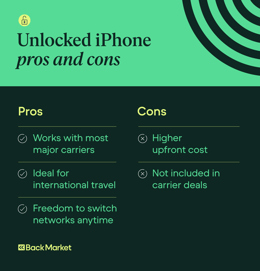
Can a locked iPhone be unlocked?
Yes, a locked iPhone can be unlocked, but you'll need to contact your carrier to do that for you. Hint: a carrier can only unlock an iPhone that has been fully paid off.