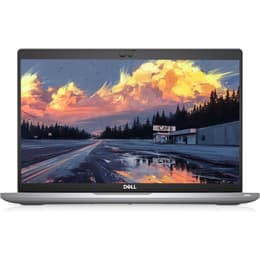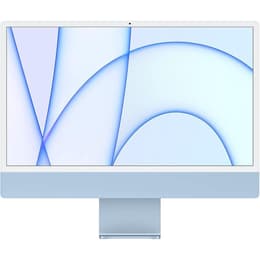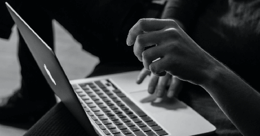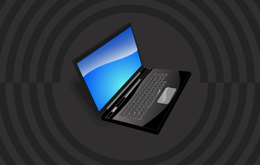Updated Jan 4, 2024 - A good laptop is essential for success in online classes. To pick the best laptop for your online schooling, it’s important to research your options and make the right considerations.
Online schooling can be a very convenient way to get an education on your own time. However, online classes can be much harder if you’re working with an outdated or subpar computer. Fortunately, there are a variety of excellent options to choose from when selecting a laptop for online school — you just need to find the best one for your individual needs.
What is the best overall laptop for online schooling?
If you’ve ever used a MacBook, you'll understand what makes it a great choice for online classes. The MacBook’s reliability and intuitive, user-friendly interface can make it much easier to focus on and complete schoolwork. While they can be expensive, you can get a refurbished MacBook for significantly less than a brand-new one in many cases, allowing you to enjoy the awe-inspiring quality Apple is known for without the jaw-dropping prices.
Because these laptops are refurbished, they’ve been assessed for any defects or faulty parts, and you can get them for as low as $150. Even newer models can sell for less than $500. When shopping for a laptop, be aware of different models that may have faster speeds. For example, variants with Core i7 chips are usually faster than variants with Core i5 or i3 chips, but this rule goes out the window when comparing models from different years as Intel (the manufacturer of these chips) upgrades them annually.
MacBook Pro vs MacBook Air: Which is best for my online classes?
MacBook Air and MacBook Pro can both be great for online classes, but they come with different features, pros, and cons. The MacBook Pro offers slightly more computing power and battery life, but the MacBook Air is more affordable and provides a very similar level of functionality — most users won’t notice the difference on a day-to-day basis.
In our opinion, the MacBook Air is probably the best laptop for online classes, but it depends on how much you're willing to spend and if you prefer Mac or Windows. The more you spend on a laptop and the more powerful it is, the longer it will generally last. More powerful laptops can stay snappy even as the years pass.
What are the best Windows laptops for online schooling?
Apple is not the only brand to consider when you’re looking for a laptop for online schooling. There are so many great Windows laptops on the market from brands like Lenovo, Dell, and HP, which offer a wide range of features designed to suit the needs of different students.
The biggest plus of Windows laptops is that you can get a much newer (and more powerful) laptop for the same amount of money as a MacBook. So if you’re a student on a budget, and you want power and value for your money, get a refurbished Windows laptop. If you want a streamlined and easy-to-use product with guaranteed longevity, a refurbished MacBook or iMac may be your best bet.
When should you use a desktop for online schooling?
If you have a set work area where you plan to do online classes at home, it may be more sensible to buy a desktop computer, such as an iMac, instead of a laptop. iMacs can be more expensive than MacBooks, but they also offer better computing power, larger displays, and more connectors, which may outweigh the extra cost for some students.
If you’re looking for a desktop, but you’re on a tight budget, you can save money by opting for a refurbished iMac over a new one. Some older refurbished iMac models are available for as little as $150, although they may last as long as their newer, more expensive counterparts. To decide which computer is best for your online schooling, carefully assess all the differences between iMacs and MacBooks, and see how each of them stack up against your needs.
How to choose the best laptop for your online classes
Performance, durability, and battery life are among the most important factors to consider when deciding on a computer for online schooling. If you’re like most students, you’ll also want something affordable that still performs beyond your expectations despite the price. Depending on the areas you’re studying, you may have more specific requirements for your computer, such as graphics capacity and screen resolution for video editing.
When researching computers for online classes, keep your price range and desired features in mind, as well as any other specific requirements you have, such as portability and battery life. This will help you make a more informed decision, and ensure the success of your online education.
Attending in person classes as well? Check out our list for best student laptops on a budget.