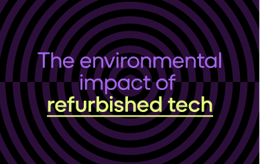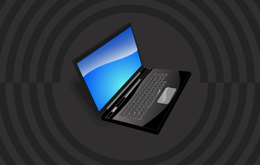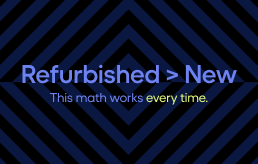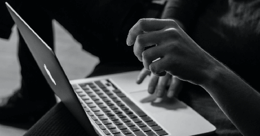
Should you buy a refurbished laptop? If you're thinking about buying a renewed or refurbished laptop, here's what you need to know about the benefits and disadvantages of refurbished laptops.
Advantages and disadvantages of refurbished laptops
Just like anything else, there are both advantages and disadvantages to buying a refurbished laptop. Technology moves forward at an incredible pace, especially when it comes to computers and electronics. As tech companies continue to innovate, it can be hard to keep up with the latest and greatest devices. However, the latest laptops come at a cost and there isn’t always a need to have the newest model of a computer when you can enjoy many of the same features for much cheaper. There are plenty of refurbished laptops available that are just as capable as a new computer and come at a fraction of the cost.
But, are refurbished laptops ok? You might be curious about the differences between refurbished vs new laptops, so here are some pros and cons of refurbished laptops to consider.
Pro: Refurbished laptops are eco-friendly
When laptops are refurbished instead of thrown away, the amount of waste produced per laptop decreases significantly. All the materials, the lithium-ion batteries, the plastic, composite, or aluminum outer casing, and the glass screens, are repurposed and reused, rather than becoming waste at a dump. When you buy a refurbished laptop, you are not only helping to reuse the materials already in existence, but you aren’t contributing further by buying a new laptop made of new materials.
Con: Refurbished devices may have minor cosmetic imperfections
Somebody has already used the laptop before you, so if you’re buying a refurbished laptop, you are likely to discover a few dents, dings, and scratches from the previous owner. When a laptop is refurbished, some of these markings are impossible to remove. The good news, however, is that these markings don’t impact the functionality, speed, or quality of the device. The other good news is that while they don’t affect how well the computer works; cosmetic defects can lead to an even bigger discount.

Pro: Refurbished laptops can be just as fast as new computers
A refurbished laptop doesn’t have to mean "old" and "outdated." Older laptops can be updated and when refurbished can still perform many of the needed functions for most users. Additionally, you can get a version that has just as much RAM and storage space as a newer laptop. So technically, a refurbished laptop can be even faster than a new one if you buy one that's souped up with some nice internals :D Yay for good specs!
Con: Refurbished laptops don't always come with a warranty
Some laptop makers will void the warranty for laptops that were refurbished by a third-party. However, most warranties will have already expired by the time a laptop is ready to be refurbished anyway. Reliable sellers, however, will offer refurbished laptops with their own warranty, like BackMarket’s full, one year warranty for all devices. The warranty with any purchase, especially with technology, is an important factor to consider because it assures the buyer that they can be confident with their purchase.
Pro: Refurbished laptops are cheaper than new
Some people don’t like buying brand new cars, because the value of that car plummets the moment it’s driven off the lot. Buying a used vehicle means it retains its value to the buyer. The same can be said of buying a refurbished laptop. If you're in the market for a cheap laptop, you'll be able to get a higher quality computer for your money by buying refurbished instead of new.
Our refurbished laptops work like-new, but are purchased at huge discounts, often near 50% or more in savings. Because they are refurbished, they also retain their value, which is further enforced by the warranty that comes with every device.
There are pros and cons with any purchase, but in the case of refurbished laptops, the pros definitely outweigh the cons!